So my drives always say over allocated, even though I have 230GB of free space, I did some googling and there was a post that said BI thinks the files are still there if manually deleted and you have to rebuild the DB, so I did that, and I still show overallocated. How do I get rid of this? Also should my write rate be so low? 6M/s seems low. Is it just dependent on how many feeds coming in?

Drives overallocated even after rebuilding DB
- Thread starter talisman2208
- Start date
You are using an out of date browser. It may not display this or other websites correctly.
You should upgrade or use an alternative browser.
You should upgrade or use an alternative browser.
fenderman
Staff member
- Mar 9, 2014
- 36,891
- 21,415
Delete the DB folder and restart blue iris so it rebuilds itselfSo my drives always say over allocated, even though I have 230GB of free space, I did some googling and there was a post that said BI thinks the files are still there if manually deleted and you have to rebuild the DB, so I did that, and I still show overallocated. How do I get rid of this? Also should my write rate be so low? 6M/s seems low. Is it just dependent on how many feeds coming in?
View attachment 160159
Overallocated means that for the space you have defined in the Storage tab in BI for that drive, it adds up to more than the drive can take. See my 'D' drive allocations below:
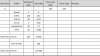
If you have more than one folder allocated to a drive in BI and they add up to more than the drive can take, it is over allocated.

What does your graph above look like?
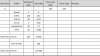
If you have more than one folder allocated to a drive in BI and they add up to more than the drive can take, it is over allocated.
What does your graph above look like?
Flintstone61
Known around here
One example I had, where I ran into that, is when my Backups grew a bit too much.
They were being saved on 1 of 2 Surveillance drives.
I adjusted that setting so it could not get overgrown and impinge on the total allocated space.
Then i did a repair DB and things got back to normal.
If you have anything else accumulating data on your allocated drive(s) that could be something to consider.
They were being saved on 1 of 2 Surveillance drives.
I adjusted that setting so it could not get overgrown and impinge on the total allocated space.
Then i did a repair DB and things got back to normal.
If you have anything else accumulating data on your allocated drive(s) that could be something to consider.
You get this sorted out? I'm having the same issue and now all my continuous recording stopped... like it thinks it is full or something but there's lots of space left.So my drives always say over allocated, even though I have 230GB of free space, I did some googling and there was a post that said BI thinks the files are still there if manually deleted and you have to rebuild the DB, so I did that, and I still show overallocated. How do I get rid of this? Also should my write rate be so low? 6M/s seems low. Is it just dependent on how many feeds coming in?
You get this sorted out? I'm having the same issue and now all my continuous recording stopped... like it thinks it is full or something but there's lots of space left.
Nah, I just made sure I always have more space, it just constantly says overallocated.
Flintstone61
Known around here
roll back to a previous BI version?
Or what version are you running.
I hung onto the 9/2021 version for a long time after having a Dell FrankenPlex that was goofy and unstable on almost any version. seemingly randomly with lost footage, over allocations, Frozen PC, etc,
recently took the 5.7.4.2 and my defaults of " No Update Prompts" had to be toggled to load the newest stuff, Afterwards I got surprised when I took the next update ( happily unaware) Now I'm on Scary footing with the lastest version running.
I don't want to be a big time Beta tester.

Or what version are you running.
I hung onto the 9/2021 version for a long time after having a Dell FrankenPlex that was goofy and unstable on almost any version. seemingly randomly with lost footage, over allocations, Frozen PC, etc,
recently took the 5.7.4.2 and my defaults of " No Update Prompts" had to be toggled to load the newest stuff, Afterwards I got surprised when I took the next update ( happily unaware) Now I'm on Scary footing with the lastest version running.
I don't want to be a big time Beta tester.
Flintstone61
Known around here
roll back to a previous BI version?
Or what version are you running.
I hung onto the 9/2021 version for a long time after having a Dell FrankenPlex that was goofy and unstable on almost any version. seemingly randomly with lost footage, over allocations, Frozen PC, etc,
recently took the 5.7.4.2 and my defaults of " No Update Prompts" had to be toggled to load the newest stuff, Afterwards I got surprised when I took the next update ( happily unaware) Now I'm on Scary footing with the lastest version running.
I don't want to be a big time Beta tester.
I'll try that - any idea on why my write speed is so low compared to my max write speed? Or is that just how much bandwidth is incoming from all the cameras.
DLONG2
Known around here
- May 17, 2017
- 784
- 467
I've had the same issue a few times in the past 6 months or so. Delete the DB folder, lose all the alerts, and it will work for a while until the problem returns. I keep updating the version, and deleting the DB. It has been stable for the past month or so, so there's hope.
Sparkey
Getting comfortable
I too have the "DRIVE(S) OVERALLOCATED!" message and I cannot, for the life of me see where and why. I have tons of free space and none of my allocations are anywhere near capacity. The only storage location that Blue Iris is using is NEW, all the others are empty.NEW is a 1.92TB SSD with almost a TB free. Allocated space is 1.6TB.
fenderman
Staff member
- Mar 9, 2014
- 36,891
- 21,415
if you have 1.6TB allocated to 1TB of free space you are over allocated.I too have the "DRIVE(S) OVERALLOCATED!" message and I cannot, for the life of me see where and why. I have tons of free space and none of my allocations are anywhere near capacity. The only storage location that Blue Iris is using is NEW, all the others are empty.NEW is a 1.92TB SSD with almost a TB free. Allocated space is 1.6TB.

