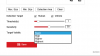Hi All,
EDIT: Firmware 5.5.131 does not have the quality issue.
I have been having non stop quality issues with the latest firmware for the DS-2CD2386G2-IU. I have spoken to HikVision and they have been able to re produce it and have given me temp firmware that should resolve the issue.
The new firmware is 5.5.150 and it appears they have added a new setting for the AcuSense function as seen in the attached image. This setting is only present in the "Smart Events" and not available for Motion Detection it would seem.
I am currently testing the new settings to see exactly how they respond.
In regards to the image quality issue I was having, I will attach an example image. The best way I can describe the issue is when the I-Frame interval occurs, the whole image will go blocky as if it had really low bitrate or compression artifacts.
As I said, HikVision China has confirmed this is indeed an issue on firmware V5.5.134 and will be releasing a new firmware late October.
It looks like the new firmware they have provided me has not resolved the quality issue bit it's good to see a new feature added for testing.
EDIT: Firmware 5.5.131 does not have the quality issue.
I have been having non stop quality issues with the latest firmware for the DS-2CD2386G2-IU. I have spoken to HikVision and they have been able to re produce it and have given me temp firmware that should resolve the issue.
The new firmware is 5.5.150 and it appears they have added a new setting for the AcuSense function as seen in the attached image. This setting is only present in the "Smart Events" and not available for Motion Detection it would seem.
I am currently testing the new settings to see exactly how they respond.
In regards to the image quality issue I was having, I will attach an example image. The best way I can describe the issue is when the I-Frame interval occurs, the whole image will go blocky as if it had really low bitrate or compression artifacts.
As I said, HikVision China has confirmed this is indeed an issue on firmware V5.5.134 and will be releasing a new firmware late October.
It looks like the new firmware they have provided me has not resolved the quality issue bit it's good to see a new feature added for testing.
Attachments
Last edited: