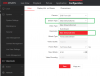alastairstevenson
Staff member
That firmware may well have this serious vulnerability :I just got a new DS-2CD2386G2-ISU/SL and it's on V5.5.131 build 200220
Date: 03/2021
Wondering if I should upgrade it to something newer or just leave it as is?
Unauthenticated Remote Code Execution (RCE) vulnerability in Hikvision IP camera/NVR firmware (CVE-2021-36260)
Unauthenticated Remote Code Execution (RCE) vulnerability in Hikvision IP camera/NVR firmware (CVE-2021-36260) https://watchfulip.github.io/2021/09/18/Hikvision-IP-Camera-Unauthenticated-RCE.html RFC Response...
To be sure - ask the seller, or check it with @bashis POC tool here :
PoC/CVE-2021-36260.py at master · mcw0/PoC
Issues has been disabled for these PoC's, as they are simply PoC, Public Domain and unsupported. - mcw0/PoC