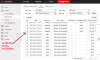Happened several times, stops motion triggered recording, after some hours of setting it all right.
Example: Yesterday set up "Basic Event" (with or without "Dynamic", does not affect it) and I was watching it on web interface, till late afternoon. Had several triggered recordings, average every few minutes (people passing). Today I saw that the last recording was at 08:00 in the morning. Nothing on log (only start and stop of alarms). Arming schedule is set properly, no gaps. SD is new 16G Samsung (changed it, thinking it had something to do with problem) and has still space (has not overwrite yet).
What I discover in every such case is that the camera loses the tick box of "Enable Motion Decoding" on itself (password strong, no other access).
I have two identical 2532f, same firmware 5.4.0, the second never lost a beat.
Anyone having similar experience?
Should I upgrade to V5.4.5 ?
TIA



Example: Yesterday set up "Basic Event" (with or without "Dynamic", does not affect it) and I was watching it on web interface, till late afternoon. Had several triggered recordings, average every few minutes (people passing). Today I saw that the last recording was at 08:00 in the morning. Nothing on log (only start and stop of alarms). Arming schedule is set properly, no gaps. SD is new 16G Samsung (changed it, thinking it had something to do with problem) and has still space (has not overwrite yet).
What I discover in every such case is that the camera loses the tick box of "Enable Motion Decoding" on itself (password strong, no other access).
I have two identical 2532f, same firmware 5.4.0, the second never lost a beat.
Anyone having similar experience?
Should I upgrade to V5.4.5 ?
TIA