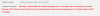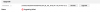Hi,
I have been trying to update the firmware on my NVR but it keeps refusing to load the new firmware. I have previously upgraded to 3.4.95 downloaded I thought from the European website.
I've tried a few different versions, 3.4.93, 3.4.96 & 4.1.10 from DOWNLOAD PORTAL
Using webinterface it just comes back as "Upgrading failed". via a usb stick and the local interface it also doesn't load. I'm trying to use the digicap.dav file.
Wondering what I might be doing wrong? Any chance it fails due to my hard disks being 100% full? Does it try to store the file on the local hard disk before doing an upgrade?
cheers,
Matt
I have been trying to update the firmware on my NVR but it keeps refusing to load the new firmware. I have previously upgraded to 3.4.95 downloaded I thought from the European website.
I've tried a few different versions, 3.4.93, 3.4.96 & 4.1.10 from DOWNLOAD PORTAL
Using webinterface it just comes back as "Upgrading failed". via a usb stick and the local interface it also doesn't load. I'm trying to use the digicap.dav file.
Wondering what I might be doing wrong? Any chance it fails due to my hard disks being 100% full? Does it try to store the file on the local hard disk before doing an upgrade?
cheers,
Matt