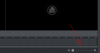I received a NVR8CH-AI and have tons of questions.
- how to get more thatn 4-split in the web UI?
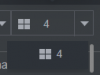
- How to display the various types of detection events in the iphone app playback? app name is easyviewer plus
- how to prevent the playback from snapping back to start of day mid scrub? (iphone app)
- how to get notifications of certain events on the app? ie: record happens on motion but i only want notification on humans and vehicles.
- playback on NVR ui has filters to show only events but they're not synchronized to the common time, instead they play concurrently out of sync. How to fix that? clicking SYNC doesn't fill check box
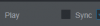
- webUI playback (called search for some reason) can't filter by human/vehicle, how to fix?

- on the webUI playback, what are these strange ticks in the timeline? they seem to change when i click on that.
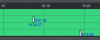
- webUI playback only shows 4 images, how can i show 9?
- clicking on M in webUI playback channel list doesn't switch to S, bug?
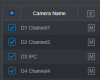
- webUI seems super buggy and for some reason internetexplorer won't launch anymore, must be one of them pesky windows auto updates. Is there a windows app like VMS? VMS is not compatible, I tried.