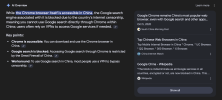EmpireTech PTZ425DB-AT PTZ stopped working and no image in camera web page
- Thread starter Sparkey
- Start date
You are using an out of date browser. It may not display this or other websites correctly.
You should upgrade or use an alternative browser.
You should upgrade or use an alternative browser.
So, it is better to use this than the thing that Edge has?
For the PTZs I would say yes.
As practice, I just use Explorer for all of my cameras and have never had an issue.
Many don't have an issue with other browsers, but if they do, chasing camera settings isn't going to do it.
And we have seen some of these cameras in 2024 still perform better with Internet Explorer, like a member recently that kept getting false triggers and turned out that in Edge with IE mode it showed MD was turned off, yet logging in with Internet Explorer showed MD turned on. That can drive someone nuts trying to eliminate false triggers!
A trusted member here wildcat_1, who works closely with Dahua and gets "under the hood" of the firmware, including this new GUI, said in this thread:
"Not a case of only using IE for testing, it's more the case that this is the only fully compatible browser that truly work with Dahua GUI's. As we've all discussed before, other browsers unfortunately (up to Firefox support most recently) cause anomalies in config, maintenance modes, updates etc. All of this reported back to Dahua to tackle in future but while we all await compatibility with wider browser and platform acceptance OR browser agnostic GUI's, this is unfortunately where we're all at."
So while Dahua claims other browsers are supported, someone that looks at the fine details of the firmware, coupled with many users experience here, that Internet Explorer provides the best opportunity to set up the camera and the setting stick.
Doesn't mean you won't have a problem with another browser, but it is rolling the dice.
Simply use Internet Explorer or Pale Moon and be done with it.
Flintstone61
Known around here
I have heard that the Chinese gov't restricts the use of Browsers that it cannot control/hack/spy on whatever.... or that could have nefarious things baked into it, that phone home or whatever.
The Jidetech person who was emailing about reviewing cameras for them, said they have to use Internet Explorer for reasons I don't fully understand....
So being that the cameras are developed in China, they may have to make the Web GUI function for that IE browser to make the product.
The Jidetech person who was emailing about reviewing cameras for them, said they have to use Internet Explorer for reasons I don't fully understand....
So being that the cameras are developed in China, they may have to make the Web GUI function for that IE browser to make the product.
ingeborgdot
Pulling my weight
Pale Moon? Why would Pale Moon work?For the PTZs I would say yes.
As practice, I just use Explorer for all of my cameras and have never had an issue.
Many don't have an issue with other browsers, but if they do, chasing camera settings isn't going to do it.
And we have seen some of these cameras in 2024 still perform better with Internet Explorer, like a member recently that kept getting false triggers and turned out that in Edge with IE mode it showed MD was turned off, yet logging in with Internet Explorer showed MD turned on. That can drive someone nuts trying to eliminate false triggers!
A trusted member here wildcat_1, who works closely with Dahua and gets "under the hood" of the firmware, including this new GUI, said in this thread:
"Not a case of only using IE for testing, it's more the case that this is the only fully compatible browser that truly work with Dahua GUI's. As we've all discussed before, other browsers unfortunately (up to Firefox support most recently) cause anomalies in config, maintenance modes, updates etc. All of this reported back to Dahua to tackle in future but while we all await compatibility with wider browser and platform acceptance OR browser agnostic GUI's, this is unfortunately where we're all at."
So while Dahua claims other browsers are supported, someone that looks at the fine details of the firmware, coupled with many users experience here, that Internet Explorer provides the best opportunity to set up the camera and the setting stick.
Doesn't mean you won't have a problem with another browser, but it is rolling the dice.
Simply use Internet Explorer or Pale Moon and be done with it.
Also, I have made another post if you would look at. I wonder if it could be associated with settings or updates not made with IE? It is under Dahua called Signal loss.
Pale Moon? Why would Pale Moon work?
Also, I have made another post if you would look at. I wonder if it could be associated with settings or updates not made with IE? It is under Dahua called Signal loss.
Pale Moon uses the same coding as Explorer (Pale Moon is basically an open-source watered down version of Explorer) and I just added comments to your other thread.
For the PTZs I would say yes.
As practice, I just use Explorer for all of my cameras and have never had an issue.
I have a PTZ425DB-AT with the latest firmware and its works great with Edge including all PTZ and IVS setup functions, I even configured it with Safari initially no problem but the live video feed tends to not always work and just show black screen, get the same thing on Synology.
Edge or any Chrome based browser always works fine though with all my Dahuas, not sure why this myth persists, maybe on the old firmware that required plugins for viewing video it was an issue but I haven't had a single issue related to not using IE since my old 720p Dahuas that where 10+ years old.
Last edited:
I have a PTZ425DB-AT with the latest firmware and its works great with Edge including all PTZ and IVS setup functions, I even configured it with Safari initially no problem but the live video feed tends to not always work and just show black screen, get the same thing on Synology.
Edge or any Chrome based browser always works fine though with all my Dahuas, not sure why this myth persists, maybe on the old firmware that required plugins for viewing video it was an issue but I haven't had a single issue related to not using IE since my old 720p Dahuas that where 10+ years old.
it isn't a myth...
As I have said, and will repeat it. Many don't have an issue with other browsers, but if they do, chasing camera settings isn't going to do it.
And we have seen some of these cameras in 2024 still perform better with Internet Explorer, like a member recently that kept getting false triggers and turned out that in Edge with IE mode it showed MD was turned off, yet logging in with Internet Explorer showed MD turned on. That can drive someone nuts trying to eliminate false triggers and it turns out to be a browser issue!
A trusted member here wildcat_1, who works closely with Dahua and gets "under the hood" of the firmware, including this new GUI, said in this thread:
"Not a case of only using IE for testing, it's more the case that this is the only fully compatible browser that truly work with Dahua GUI's. As we've all discussed before, other browsers unfortunately (up to Firefox support most recently) cause anomalies in config, maintenance modes, updates etc. All of this reported back to Dahua to tackle in future but while we all await compatibility with wider browser and platform acceptance OR browser agnostic GUI's, this is unfortunately where we're all at."
So while Dahua claims other browsers are supported, someone that looks at the fine details of the firmware, coupled with many users experience here, that Internet Explorer provides the best opportunity to set up the camera and the setting stick.
SD card download speed is impacted by the browser as well (fastest with Explorer).
Doesn't mean you won't have a problem with another browser, but it is rolling the dice depending on the parameters you are using.
Simply use Internet Explorer or Pale Moon and be done with it.
Even brand new NVRs still have Explorer coded into them to access the cameras:
Tell me why would they have the Explorer browser in their brand new NVR if that isn't the browser of choice....
And sometimes you don't know what you are missing by using another browser:
For those that do not know...use IE browser for Dahua (and others?) camera GUI to see more options
I've been using Chrome since I bought my first Dahua camera from Andy last year (the good 'ol 4231's). I was able to log in, see menu options, do the config, save, logout....all done. Always wondered how folks were able to see the AI detection boxes livestream and other stuff which I thought...
Or this one where someone showed that with a brand new 2024 camera model, downloading files from an SD card is 100Mbps with Explorer and only 10Mbps with other browsers.
Downloading videos files directly from camera via web interface (using other than IE) seems to be capped at TEN Mbps
UPDATE: If you use Internet Explorer (with plug-in), you can download videos via the web interface at the full 100Mbps speed - note you can't go any faster because the NIC doesn't support GigE. Thanks @TheOtherMike for pointing that out on the data sheet (maybe for 2024, Dahua will go with...
bigredfish
Known around here
it isn't a myth...
As I have said, and will repeat it. Many don't have an issue with other browsers, but if they do, chasing camera settings isn't going to do it.
Yes it is a myth with both this camera and the IPC-T54IR-ZE-S3, you are running the OP around talking about how the plugin for this camera needs IE, there isn't a plugin for this camera in at least in the last two version of the firmware. All function including IVS tripwire setup etc are implemented with standard browser canvas rendering and works much better on a modern browser than IE.
And we have seen some of these cameras in 2024 still perform better with Internet Explorer, like a member recently that kept getting false triggers and turned out that in Edge with IE mode it showed MD was turned off, yet logging in with Internet Explorer showed MD turned on. That can drive someone nuts trying to eliminate false triggers and it turns out to be a browser issue!
Again I have been using the T54IR-ZE-S3 for years never once with IE and never once did it show a setting turned off/vs on incorrectly, the firmware itself is a little confusing where its easy to miss the "apply" button or your session gets timed out and is lost requiring re login due to their aggressive security policies but the entire UI is now built on Ant design which is made for modern browsers and has dropped IE support in the latest versions.
Simply use Internet Explorer or Pale Moon and be done with it.
Pale Moon is a derivative of Firefox, it uses a fork of the Gecko engine not the Trident engine IE uses, whatever issues Firefox has with Dahua cameras would show themselves in Pale Moon as well, I guess it supports the old NSAPI plugins and maybe old Dahua cameras use those? IE uses activeX plugins which Pale Moon does not support. Maybe people are using IE through Pale Moon using some old IETab plugins, thats just running IE inside Pale moon, might as well just run IE, either way not needed on this camera.
Even brand new NVRs still have Explorer coded into them to access the cameras:
Tell me why would they have the Explorer browser in their brand new NVR if that isn't the browser of choice....
And sometimes you don't know what you are missing by using another browser:
We are talking about cameras right? I have no idea why Dahua uses the IE logo in their NVR, maybe they still need it there, I do know the cameras don't and every function is fully available and working including AI detection boxes and livestreams.
Or this one where someone showed that with a brand new 2024 camera model, downloading files from an SD card is 100Mbps with Explorer and only 10Mbps with other browsers.
I just tested downloading a log from mine at full 100mbps rate, I will have to test and SD card since I don't use that I will have to install and SD card in one of my spares to see, based on that post they are using a plugin with IE to download the files which doesn't even give you download speed so you have to time it, lol. They would have go out of their way to make downloads slower in Chrome since one of the oldest things browsers where designed to do was download files and the way thats done hasn't changed in 30 years any browser should be able to do that and there should be zero difference between the different browser
Last edited:
I usually show folks the difference between the NVR playback page with (browser of choice) and Edge with IE or IE
You simply dont see some controls without IE enabled
We are talking about cameras right? I have found no function in mine not supported by Edge/Chrome with the new firmwares that don't use plugins.
My guess on the NVR based onto screen shot is they used a plugin for the timeline with IE because that used to be really hard to do back in the day and now with a modern browser they rewrote it using canvas but forgot to fully re implement all the UI controls there so they are missing, nothing there that couldn't be done, just someone needs to code it.
This is on a Mac using edge:
Attachments
Last edited:
Flintstone61
Known around here
bigredfish
Known around here
We are talking about cameras right? I have found no function in mine not supported by Edge/Chrome with the new firmwares that don't use plugins.
My guess on the NVR based onto screen shot is they used plugging for the timeline with IE because that used to be really hard to do back in the day and now with a modern browser they rewrote it using canvas but forgot to fully re implement all the UI controls there so they are missing, nothing there that couldn't be done, just someone needs to code it.
This is on a Mac using edge:
Yes it depends on the camera/NVR FW and variant of model year/fw. Unlike you apparently I dont have the funds to replace my entire system every 18 months as Dahua introduces new equipment.
Last edited:
bigredfish
Known around here
Last edited:
Yes it depends on the camera/NVR FW and variant of model year/fw. Unlike you apparently I dont have the funds to replace my entire system every 18 months as Dahua introduces new equipment.
Nice judgmental assumption there, I replaced my 10 year old 720p bullets with IPC-T54IR-ZE-S3's last year big upgrade, recently added the 425 PTZ works great for the price and while the night performance is not as good due to the sensor size, its not that bad, can't beat the form factor and cost though for its features.
I never even used IE on the old 720p bullets because the only function that didn't work without plugin was setting motion detection area (which I never used) and viewing live video, they ran reliably for a decade and where still working when I took them down, but all NVR functions where done with Synology which has worked in Chrome for some time.
We are simply telling you our experiences and that of others here that we have helped where using Explorer solved their problem.
If you using a MAC haven't had any issues, good for you. It is why we say YMMV. One day you may and it will be a browser issue that will resolve it.
Most people here have a wide variety of cameras. It is stupid to have to say "oh I can use Chrome for this camera when I need to get in to the GUI" and "Oh I don't see everything in this camera with Chrome because I need to use Explorer."
The fact of the matter is, every one of these cameras will work with Internet Explorer regardless of age or firmware. Can't say that the other way around.
I believe in the Keep It Simple Stupid (KISS) philosophy. It is much easier to just use Explorer for every camera GUI than to bounce around different browsers based on the firmware variant.
Further, for those that are concerned about security, I would rather use the vanilla Explorer that is still baked into Win10 and Win11 for my cameras and my cameras only.
I don't want to use the same browser I use for other stuff to make changes to my camera in the event the camera firmware has some vulnerability that it exposes in another browser. Maybe the risk is remote or non-existent, but I would prefer to use just ONE browser for all my cameras.
I have gone round and round with you before, but last I checked you don't do work for Dahua....as I mentioned in that thread, why don't you offer your services to Dahua...
So let's go to @Wildcat_1 for his thoughts - he is someone who does get under the hood of this firmware and works closely with Dahua to make modifications to the firmware.
He said in this thread:
"Not a case of only using IE for testing, it's more the case that this is the only fully compatible browser that truly work with Dahua GUI's. As we've all discussed before, other browsers unfortunately (up to Firefox support most recently) cause anomalies in config, maintenance modes, updates etc. All of this reported back to Dahua to tackle in future but while we all await compatibility with wider browser and platform acceptance OR browser agnostic GUI's, this is unfortunately where we're all at."
So @Wildcat_1 - has there been significant improvements and code rewrites since you last stated this in February 2023
If you using a MAC haven't had any issues, good for you. It is why we say YMMV. One day you may and it will be a browser issue that will resolve it.
Most people here have a wide variety of cameras. It is stupid to have to say "oh I can use Chrome for this camera when I need to get in to the GUI" and "Oh I don't see everything in this camera with Chrome because I need to use Explorer."
The fact of the matter is, every one of these cameras will work with Internet Explorer regardless of age or firmware. Can't say that the other way around.
I believe in the Keep It Simple Stupid (KISS) philosophy. It is much easier to just use Explorer for every camera GUI than to bounce around different browsers based on the firmware variant.
Further, for those that are concerned about security, I would rather use the vanilla Explorer that is still baked into Win10 and Win11 for my cameras and my cameras only.
I don't want to use the same browser I use for other stuff to make changes to my camera in the event the camera firmware has some vulnerability that it exposes in another browser. Maybe the risk is remote or non-existent, but I would prefer to use just ONE browser for all my cameras.
I have gone round and round with you before, but last I checked you don't do work for Dahua....as I mentioned in that thread, why don't you offer your services to Dahua...
So let's go to @Wildcat_1 for his thoughts - he is someone who does get under the hood of this firmware and works closely with Dahua to make modifications to the firmware.
He said in this thread:
"Not a case of only using IE for testing, it's more the case that this is the only fully compatible browser that truly work with Dahua GUI's. As we've all discussed before, other browsers unfortunately (up to Firefox support most recently) cause anomalies in config, maintenance modes, updates etc. All of this reported back to Dahua to tackle in future but while we all await compatibility with wider browser and platform acceptance OR browser agnostic GUI's, this is unfortunately where we're all at."
So @Wildcat_1 - has there been significant improvements and code rewrites since you last stated this in February 2023
Most people here have a wide variety of cameras. It is stupid to have to say "oh I can use Chrome for this camera when I need to get in to the GUI" and "Oh I don't see everything in this camera with Chrome because I need to use Explorer."
This is part of my point, you immediately tell him its plug-in issue when this camera doesn't have any and the poor guy is confused.
The fact of the matter is, every one of these cameras will work with Internet Explorer regardless of age or firmware. Can't say that the other way around.
Are you sure about that even with the newest firmware and cameras? Based on the framework they are using its going to get harder and harder to keep IE support going forward having done this kind of work in the past its actually much easier to simply drop IE support once you know your users all have a modern browser available.
I believe in the Keep It Simple Stupid (KISS) philosophy. It is much easier to just use Explorer for every camera GUI than to bounce around different browsers based on the firmware variant.
Further, for those that are concerned about security, I would rather use the vanilla Explorer that is still baked into Win10 and Win11 for my cameras and my cameras only.
Getting IE enabled is not the simplest thing and if the cameras don't need it you are wasting time and increase your attack surface area. Using IE with a Chinese camera would not be my first choice from a security perspective.
I don't want to use the same browser I use for other stuff to make changes to my camera in the event the camera firmware has some vulnerability that it exposes in another browser. Maybe the risk is remote or non-existent, but I would prefer to use just ONE browser for all my cameras.
The reason Microsoft is trying to get rid of IE and specifically plugins is because of what they can do to your computer, if Dahua had some malware in their plugin your computer is compromised not the browser, its actually much more risky to use IE like this than use Chrome for both cameras and normal browsing. Plugins have almost no security boundary once installed they can do anything they like to your system.
IE is so freaking easy to get to it isn't even funny LOL. Took me 30 seconds to create an icon LOL.
Joke is on you. I have this camera and check this out:
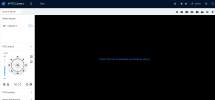
I get it, you are a big bad programmer and write the $#!+ out of code with all the modern conveniences. Your employer is probably very happy with your performance.
Unfortunately, many companies continue to use their original code as the base code and as @Wildcat_1 has stated, unfortunately Dahua firmware works best with IE.
We are not their target audience, it is business and commercial buildings with a $#!+ ton of light and most can probably use their system all on default settings, so WTF should they re-write their code to appease us that get cameras from the gray market? We on the other hand push the capabilities of these cameras and are in these cameras way more than the authorized dealers that they cater to.
Most here will trust @Wildcat_1 who has proven over and over again his knowledge of the firmware, so even if you are a genius at programming and can tell us this isn't the way you would have wrote the firmware, Dahua hasn't wrote the firmware the way you would....
Joke is on you. I have this camera and check this out:
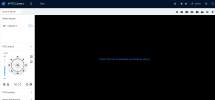
I get it, you are a big bad programmer and write the $#!+ out of code with all the modern conveniences. Your employer is probably very happy with your performance.
Unfortunately, many companies continue to use their original code as the base code and as @Wildcat_1 has stated, unfortunately Dahua firmware works best with IE.
We are not their target audience, it is business and commercial buildings with a $#!+ ton of light and most can probably use their system all on default settings, so WTF should they re-write their code to appease us that get cameras from the gray market? We on the other hand push the capabilities of these cameras and are in these cameras way more than the authorized dealers that they cater to.
Most here will trust @Wildcat_1 who has proven over and over again his knowledge of the firmware, so even if you are a genius at programming and can tell us this isn't the way you would have wrote the firmware, Dahua hasn't wrote the firmware the way you would....
IE is so freaking easy to get to it isn't even funny LOL. Took me 30 seconds to create an icon LOL.
You know what even easier and simpler using the much more secure modern browser you are already using...
Joke is on you. I have this camera and check this out:
The joke is on me? Whats your firmware version, my came out of the box working without plugins just like my T54IR-ZE-S3's, no object tags found:


Last edited: