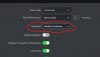Hello,
When I enable H.264+ on my DS-7608NI-E2/8P NVR, after the cameras restart, I can't view the live-view on iVMS-4200 (tried on both PC and Mac). However, from cellphone I can see the cameras live-view by using Hik-Connect application. Cameras used are DS-2CD2052-I and this is happening to each camera if I enable H.264+.
However, recorded playback seems not affected by this, so I can play what cameras are recording in H.264+.
Disabling H.264+ makes live-view perfect again, but I'd love to see everything working perfectly with H.264+ enabling, because this increases the quality of live-view and playback and consumes less bandwidth too. Also, only by using H.264+ I can set my cameras to Full Frame, otherwise I'm stick with a max. of 20 frames (Full Frame is probably 25 fps or more).
I think I've seen this issue on other colleagues from this forum, but can't remember of an actual resolution.
Any help will be greatly appreciated.
Thank you!
When I enable H.264+ on my DS-7608NI-E2/8P NVR, after the cameras restart, I can't view the live-view on iVMS-4200 (tried on both PC and Mac). However, from cellphone I can see the cameras live-view by using Hik-Connect application. Cameras used are DS-2CD2052-I and this is happening to each camera if I enable H.264+.
However, recorded playback seems not affected by this, so I can play what cameras are recording in H.264+.
Disabling H.264+ makes live-view perfect again, but I'd love to see everything working perfectly with H.264+ enabling, because this increases the quality of live-view and playback and consumes less bandwidth too. Also, only by using H.264+ I can set my cameras to Full Frame, otherwise I'm stick with a max. of 20 frames (Full Frame is probably 25 fps or more).
I think I've seen this issue on other colleagues from this forum, but can't remember of an actual resolution.
Any help will be greatly appreciated.
Thank you!
Last edited: