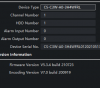I've got an ezviz nvr and a ezviz c3w. The c3w is mounted outside, but should be within the wifi range, however occasionally it disconnects from the wifi and needs restarting. Clearly this isn't great from a security device (although I understand wifi isn't ideal). Anybody else experience these problems?
I should add I've got root on the NVR and with the command
I'm not 100% sure that it's not a wifi range issue, but the fact a restart fixes it makes me think it might not be that.
I should add I've got root on the NVR and with the command
recorderStatus no channel shows up. I also can't ping the camera or access its RTSP stream.I'm not 100% sure that it's not a wifi range issue, but the fact a restart fixes it makes me think it might not be that.
Last edited: