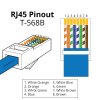So,
I’m new to all of this, I am pretty tech savvy for the most part but I am stumped. I have a 8ch 1080p SANNCE NVR wireless system, came with 4 cameras paired to NVR, i was considering changing interface so I was changing the camera ip’s to my network’s gateway, well silly me conflicted the first camera, so it umpired. No biggie, I just plug the Ethernet into camera and square it away, when I attempted to do so, I realize the RJ45 network connector was chewed up and missing one, had to have came with that, and when I attempted to call I was talking to a brick wall, then I went to email support for assistance but the email was returned, needless to say I gave up on that, so I watched a video where the guy cut the connector off, put a male end on the wires, attached to female coupler and had Ethernet connect to router. But I can not for the life of me find a Pinout or any diagrams, I had to rush out of the door and my dogs ruined any chance of knowing what wires were what. I do however, have a couple pictures.
every post I see has color wires I don’t. I only have to connect to router to resolve IP issue then it’s back to wireless. Anybody have any beginner friendly advice? And trust me, I already ordered other cameras so I just hate to see the thing just sit in a bin, and It’s more for the learning experience
the wires are:
Purple
Blue
White/Blue
Green
White/Green
Black
Red
in that order, no orange, no brown, no grey. And I don’t know if I just have other end as same order or how that works
**UPDATE** I fixed it, was tired of searching for the right answer and used logic, if all I was seeking was Ethernet power, then worry about the RJ45 wires so I just used the 4 wires and let the rest dangle, Blue/White - Pin 1, Blue - Pin 2, Green/White - Pin 3, Green - Pin 6, worked like a charm.
I’m new to all of this, I am pretty tech savvy for the most part but I am stumped. I have a 8ch 1080p SANNCE NVR wireless system, came with 4 cameras paired to NVR, i was considering changing interface so I was changing the camera ip’s to my network’s gateway, well silly me conflicted the first camera, so it umpired. No biggie, I just plug the Ethernet into camera and square it away, when I attempted to do so, I realize the RJ45 network connector was chewed up and missing one, had to have came with that, and when I attempted to call I was talking to a brick wall, then I went to email support for assistance but the email was returned, needless to say I gave up on that, so I watched a video where the guy cut the connector off, put a male end on the wires, attached to female coupler and had Ethernet connect to router. But I can not for the life of me find a Pinout or any diagrams, I had to rush out of the door and my dogs ruined any chance of knowing what wires were what. I do however, have a couple pictures.
every post I see has color wires I don’t. I only have to connect to router to resolve IP issue then it’s back to wireless. Anybody have any beginner friendly advice? And trust me, I already ordered other cameras so I just hate to see the thing just sit in a bin, and It’s more for the learning experience
the wires are:
Purple
Blue
White/Blue
Green
White/Green
Black
Red
in that order, no orange, no brown, no grey. And I don’t know if I just have other end as same order or how that works
**UPDATE** I fixed it, was tired of searching for the right answer and used logic, if all I was seeking was Ethernet power, then worry about the RJ45 wires so I just used the 4 wires and let the rest dangle, Blue/White - Pin 1, Blue - Pin 2, Green/White - Pin 3, Green - Pin 6, worked like a charm.
Attachments
-
 3A498885-E190-4E0F-B66C-85DAAD1F7EC2.jpeg1.5 MB · Views: 71
3A498885-E190-4E0F-B66C-85DAAD1F7EC2.jpeg1.5 MB · Views: 71 -
 AC7B5124-9961-44A8-9D2E-CD921BABCA3F.jpeg1.9 MB · Views: 75
AC7B5124-9961-44A8-9D2E-CD921BABCA3F.jpeg1.9 MB · Views: 75 -
 A2481B40-0521-4A2E-82EE-8FB797AE28D5.jpeg998.3 KB · Views: 73
A2481B40-0521-4A2E-82EE-8FB797AE28D5.jpeg998.3 KB · Views: 73 -
 41B82DE9-8B08-431B-AAE0-9336E9EBBE64.jpeg1 MB · Views: 69
41B82DE9-8B08-431B-AAE0-9336E9EBBE64.jpeg1 MB · Views: 69 -
 51A72DAC-EB43-4A56-ADAD-8CE3ABF243AE.jpeg955.4 KB · Views: 68
51A72DAC-EB43-4A56-ADAD-8CE3ABF243AE.jpeg955.4 KB · Views: 68 -
 0E8DDEAD-2E0B-44BC-9273-4C844D40CE45.jpeg1 MB · Views: 62
0E8DDEAD-2E0B-44BC-9273-4C844D40CE45.jpeg1 MB · Views: 62
Last edited: