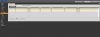Ozone31912
n3wb
- Joined
- Apr 18, 2018
- Messages
- 4
- Reaction score
- 1
Hi everyone,
I have been troubleshooting this one for a while and can't figure it out. Any help would be greatly appreciated.
My Flir N336ZD1 running the latest firmware (2.210.GM00.0.R, build : 2014-08-29) becomes distorted and at points, becomes almost unresponsive, if I open either iSpy, or Sighthound.
I have checked to make sure only ONE software program is accessing the camera at a time.
I can connect to the camera through internet explorer and set it back to default settings which restores it back a normal working camera. It only becomes distorted when I open either iSpy or Sighthound.
It has been doing this for a couple weeks now, and I have tried connecting it directly to the router in various combinations. So far not a switch or connection issue.
I have been troubleshooting this one for a while and can't figure it out. Any help would be greatly appreciated.
My Flir N336ZD1 running the latest firmware (2.210.GM00.0.R, build : 2014-08-29) becomes distorted and at points, becomes almost unresponsive, if I open either iSpy, or Sighthound.
I have checked to make sure only ONE software program is accessing the camera at a time.
I can connect to the camera through internet explorer and set it back to default settings which restores it back a normal working camera. It only becomes distorted when I open either iSpy or Sighthound.
It has been doing this for a couple weeks now, and I have tried connecting it directly to the router in various combinations. So far not a switch or connection issue.
Attachments
-
211.7 KB Views: 15