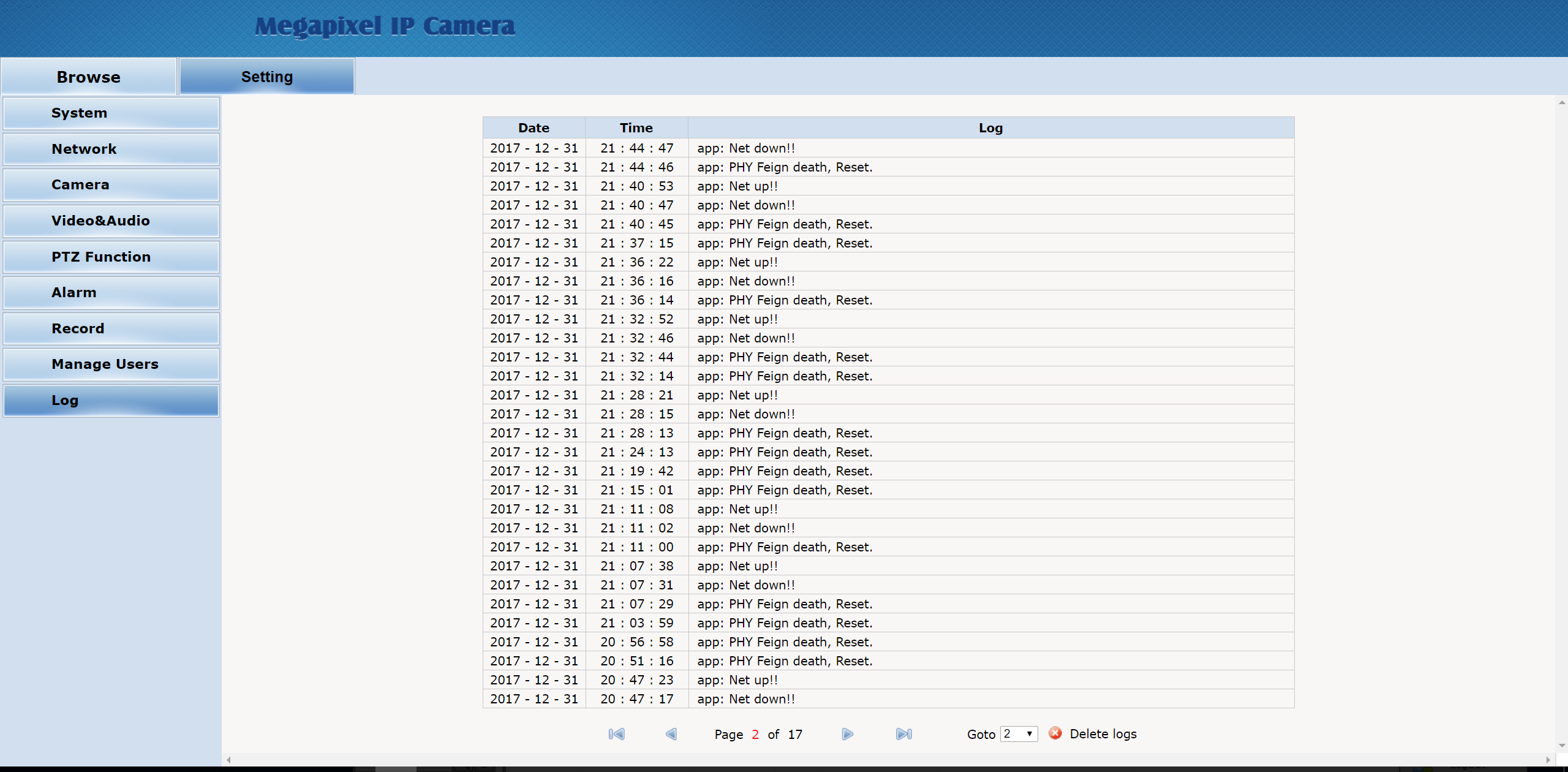- Dec 31, 2017
- 4
- 0
A few days ago I bought this Floureon 7" PTZ dome Floureon丨Offer high quality battery product and Security, Surveillance & Alarm product.
I was on the look for finding a PTZ dome to install on the roof of my small business. I didn't actually need a camera that big but it was on a flash sale -must empty our warehouses- kind of event and the price was ridiculously cheap and I had to have it.
Took it back home and assembled it - it was bigger than I thought. I was impressed. Yesterday I installed it on the roof, it worked perfectly through CMS and the Cloud smart phone app (Cloudlens) was a complete mess. Since the camera has ONVIF support I decided to skip Cloudlens and operate it with a different app connecting remotely with a DDNS hostname.
The camera worked normally in the morning and I could control the PTZ functions using CMS and having connected using the camera's local IP. I was struggling to setup DDNS on my router in order to be able to remotely access the camera (the struggle was on the router side of things). In the evening I finally managed to setup DDNS and access the camera's web interface from outside the network. SUCCESS! I was so psyched that I could finally fool around with it from the comfort of my couch. That's when it started behaving abnormally.
The camera doesn't respond to PTZ commands. It does this loop over and over: It points to a parking lot in front of the building for a couple of seconds, then it swiftly pans 180 degrees and starts tilting up. I think that this loop is triggered by the ptz commands whenever I'm connected.

Then this appears:
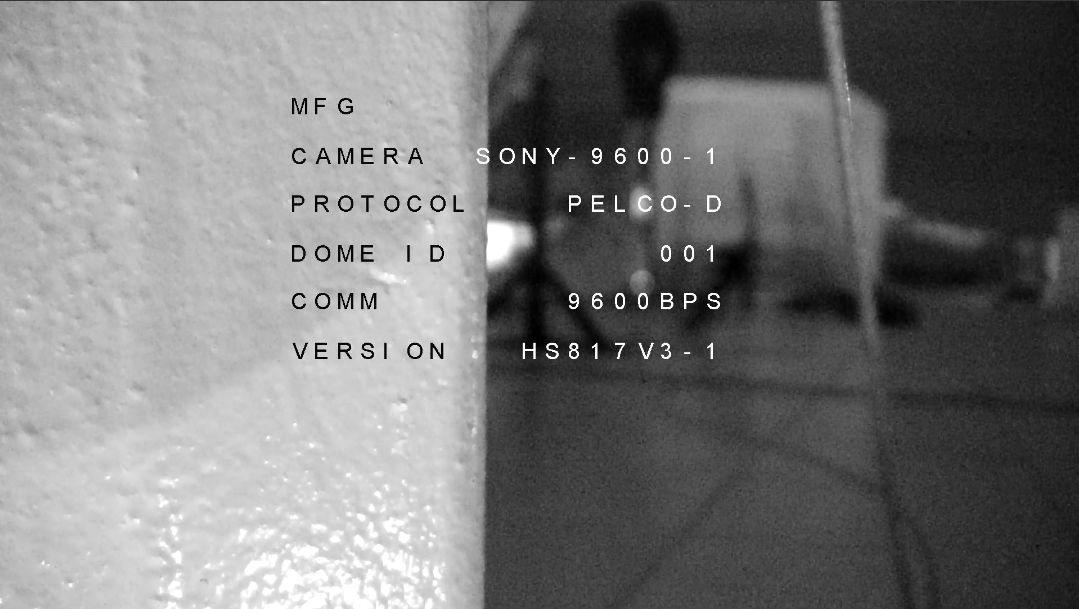
I tried connecting with CMS from PC and tinyCam from my phone. The camera's web interface works and I tried performing a factory reset but it didn't change anything. Gentlemen, any clues?
Just noticed the LOG page in the camera's web interface.
This message appears quite a lot: PHY Feign Death, Reset.
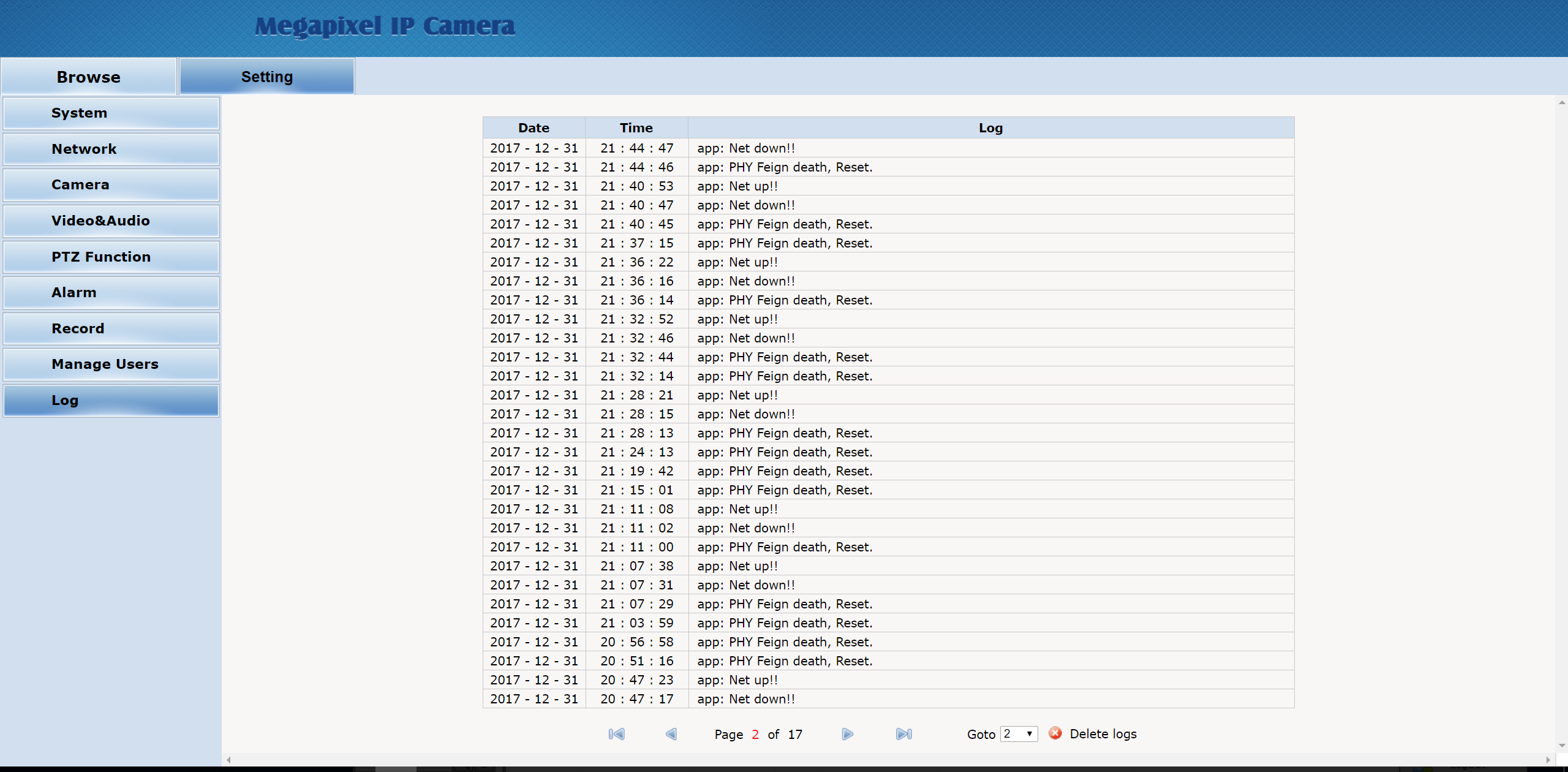
I was on the look for finding a PTZ dome to install on the roof of my small business. I didn't actually need a camera that big but it was on a flash sale -must empty our warehouses- kind of event and the price was ridiculously cheap and I had to have it.
Took it back home and assembled it - it was bigger than I thought. I was impressed. Yesterday I installed it on the roof, it worked perfectly through CMS and the Cloud smart phone app (Cloudlens) was a complete mess. Since the camera has ONVIF support I decided to skip Cloudlens and operate it with a different app connecting remotely with a DDNS hostname.
The camera worked normally in the morning and I could control the PTZ functions using CMS and having connected using the camera's local IP. I was struggling to setup DDNS on my router in order to be able to remotely access the camera (the struggle was on the router side of things). In the evening I finally managed to setup DDNS and access the camera's web interface from outside the network. SUCCESS! I was so psyched that I could finally fool around with it from the comfort of my couch. That's when it started behaving abnormally.
The camera doesn't respond to PTZ commands. It does this loop over and over: It points to a parking lot in front of the building for a couple of seconds, then it swiftly pans 180 degrees and starts tilting up. I think that this loop is triggered by the ptz commands whenever I'm connected.

Then this appears:
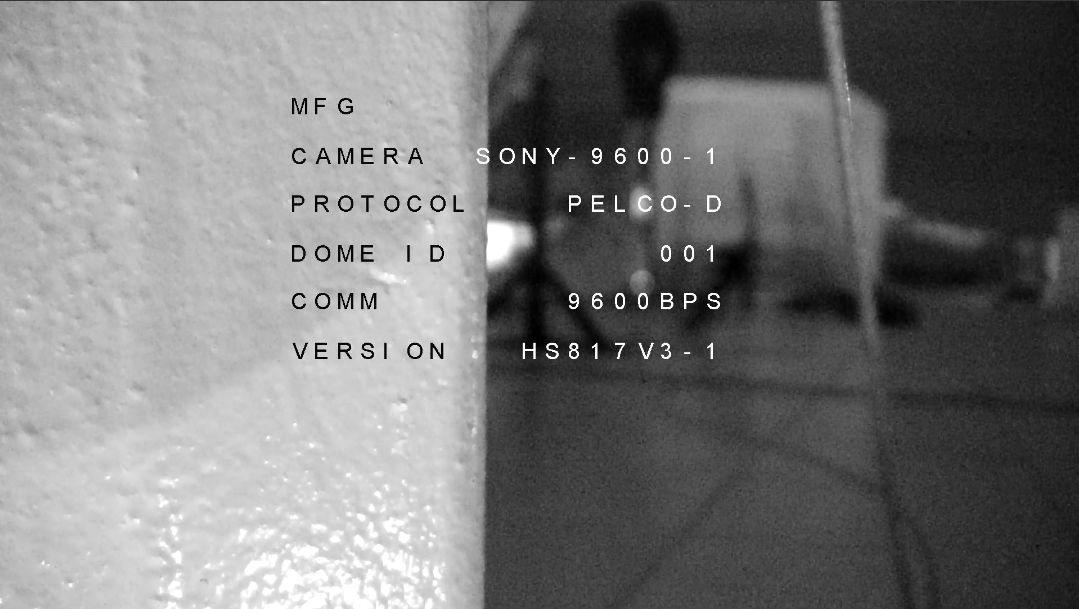
I tried connecting with CMS from PC and tinyCam from my phone. The camera's web interface works and I tried performing a factory reset but it didn't change anything. Gentlemen, any clues?
Just noticed the LOG page in the camera's web interface.
This message appears quite a lot: PHY Feign Death, Reset.