I have some new Dahua cameras that record in H.265 to my Dahua NVR.
When I export the video via Smart PSS as an MP4, AVI or ASF the video codec is still H.265.
Windows wants to charge money for buying another codec plugin and most programs do not work with the video codec (Video editors).
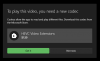
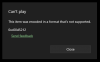
Is there some setting in Smart PSS to download as 'recognisable' format?
When I export the video via Smart PSS as an MP4, AVI or ASF the video codec is still H.265.
Windows wants to charge money for buying another codec plugin and most programs do not work with the video codec (Video editors).
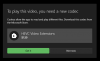
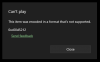
Is there some setting in Smart PSS to download as 'recognisable' format?
Last edited:
