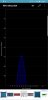In regards to the camera found here:
US $22.59 10% OFF|Hamrolte H.264+ XMeye Hi3518E 720P/960P 802.11 b/g/n Wireless IP Camera Bullet Outdoor/Indoor Wifi Camera Motion Detection-in Surveillance Cameras from Security & Protection on Aliexpress.com | Alibaba Group
Any one else owns one of these?
I'm at my wits end, I've been troubleshooting and searching Google for far to long trying to find a solution to why my camera is dropping the Wi-Fi connection.
The camera is connected to an Asus RT-AC2900 with full signal strength and I'm getting wifi drops at random without the camera reconnecting until power cycled.
Yes yes I've read all about not using wifi for cameras since this is to be expected.. But at full signal strength and a position of a few meters from the router this should not be an connection based issue rather some type of software interference, perhaps a specific setting somewhere.
Camera has static IP setup in both router and cam config, upnp disabled on both.
All extra services on the camera is disabled and only the rtsp stream is used on my pc with surveillance software
I do have two indoor models runningoon wifi and they never lose connection.
All in all, any one know how I can try to narrow down the culprit?
US $22.59 10% OFF|Hamrolte H.264+ XMeye Hi3518E 720P/960P 802.11 b/g/n Wireless IP Camera Bullet Outdoor/Indoor Wifi Camera Motion Detection-in Surveillance Cameras from Security & Protection on Aliexpress.com | Alibaba Group
Any one else owns one of these?
I'm at my wits end, I've been troubleshooting and searching Google for far to long trying to find a solution to why my camera is dropping the Wi-Fi connection.
The camera is connected to an Asus RT-AC2900 with full signal strength and I'm getting wifi drops at random without the camera reconnecting until power cycled.
Yes yes I've read all about not using wifi for cameras since this is to be expected.. But at full signal strength and a position of a few meters from the router this should not be an connection based issue rather some type of software interference, perhaps a specific setting somewhere.
Camera has static IP setup in both router and cam config, upnp disabled on both.
All extra services on the camera is disabled and only the rtsp stream is used on my pc with surveillance software
I do have two indoor models runningoon wifi and they never lose connection.
All in all, any one know how I can try to narrow down the culprit?