When I tested this way back using AITOOLS, running deepstack in docker resulted in much less CPU usage than running the Windows version of deepstack.
Never tested to see if there were any processing time differences though so might be something worth testing.
I did exactly this last night. I thought my Vmmem process was using a bit of cpu so thought using the windows deepstack would reduce this by being able to shut down docker desktop, but spiked to 100% on every alert. Much more than deepstack in docker.
Processing time for each image was just as fast.
And in portainer on docker you can tweak the settings, cpu cores/memory and easily have different modes for each model.
I think for now I'll be sticking with docker deepstack.
I was quite disappointed unless I've gone wrong somewhere setting it up.


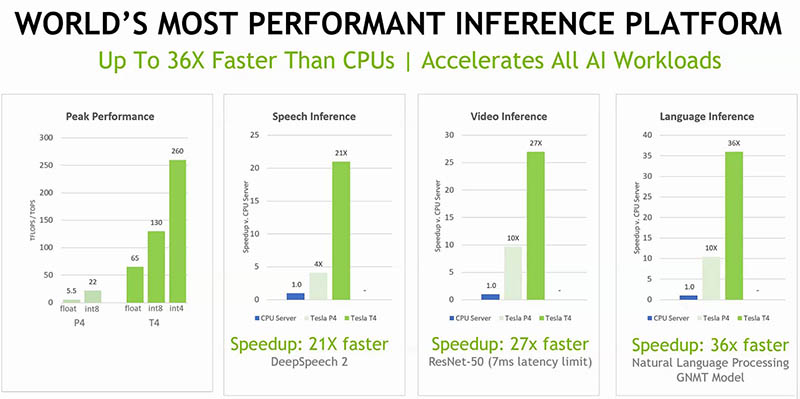


 but it pays in the long run. If we are talking Graphics card brands I would stick with Gigabyte, EVGA or of course Nvidia Quadro. I have supplied and used plenty of Gigabyte GPU's and they are solid, warranty likewise. For Radeon cards I would go Sapphire but they aren't relevant for Cuda
but it pays in the long run. If we are talking Graphics card brands I would stick with Gigabyte, EVGA or of course Nvidia Quadro. I have supplied and used plenty of Gigabyte GPU's and they are solid, warranty likewise. For Radeon cards I would go Sapphire but they aren't relevant for Cuda 