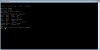I'm using google translator
My cam DS-2CD2632F-IS manufacturing 07/2015 rode firmware 5.3.0, I have to downgrade to 5.2.5 and the camera has become in chinese language
I used MTD language hacks, and now my cam is not able to accept most any firmware.
I tried all the firmware on the forum, only a firmware seems to complete the upgrade, but the solution mtd Brick Recovery Guide does not work (FileZilla can not connect) and restarting the camera the same is not seen by SADP.
You can still load versions of the firmware using TFTP but no success.
I have the original MTD5 and 6 rows. But I have no idea how to put it back on the camera.
I also usb to ttl, I can use it for this?
P.s. ask all the information you need
My cam DS-2CD2632F-IS manufacturing 07/2015 rode firmware 5.3.0, I have to downgrade to 5.2.5 and the camera has become in chinese language
I used MTD language hacks, and now my cam is not able to accept most any firmware.
I tried all the firmware on the forum, only a firmware seems to complete the upgrade, but the solution mtd Brick Recovery Guide does not work (FileZilla can not connect) and restarting the camera the same is not seen by SADP.
You can still load versions of the firmware using TFTP but no success.
I have the original MTD5 and 6 rows. But I have no idea how to put it back on the camera.
I also usb to ttl, I can use it for this?
P.s. ask all the information you need