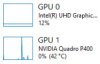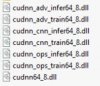SheriffWoody95
n3wb
Interesting. I re-downloaded the 2021.09.1 version I linked and also the newer 2022.01.1 version from that site.
Tested on two different machines and I don't get an error (Chome reported no warning on the download and Windows Defender had no issue with a manual scan or during install).
Is your server patched? What versions are your protection signatures?
On my two test machines I have:
Code:Get-MpComputerStatus |select *Version
AMEngineVersion : 1.1.19000.8 AMProductVersion : 4.18.2202.4 AMServiceVersion : 4.18.2202.4 AntispywareSignatureVersion : 1.361.1057.0 AntivirusSignatureVersion : 1.361.1057.0 FullScanSignatureVersion : NISEngineVersion : 1.1.19000.8 NISSignatureVersion : 1.361.1057.0 QuickScanSignatureVersion : 1.361.996.0
One of the machines is slightly older
QuickScanSignatureVersion : 1.361.701.0
Sorry for the really late reply to this... everything on my BI server checked out as you mentioned, but still the downloaded DeepStack GPU package refused to install with the same issue as before - spinning blue wheel for a couple of seconds, then nothing - no errors, no messages... just nothing.
However, I managed to figure out what was going on (and the reason for this reply is hopefully to help anyone else who has the same issue).
When downloading the file, Windows Defender throws a hissy fit about the "file is not downloaded often and could be malicious. Download anyway?". I clicked to download anyway and got the file in my downloads folder. However, despite agreeing to Windows Defender's demands it turns out that it still tags the file properties as "blocked"... but doesn't tell you it's done so, and there are no messages telling you when you attempt to open the file!
It is this "blocked" property that prevents the install from running.
Here's the URL of the article that explained it: Microsoft Defender SmartScreen Prevents Software Installation
Once the blocked property was removed, the DeepStack GPU installer ran and now my BI server CPU is back down running at 30-40% (rather that permanently pegged at 99%) with fast and accurate DeepStack person detection offloaded to my NVidia GT 1030.
Thanks for assistance!