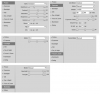I am reaching out for help with the night settings on an LPR setup.
For the last week or so, I have been adjusting the settings each night without making too many adjustments at once.
Unfortunately, I just can’t get it right so now I am turning to the professionals for some help.
Setup
Camera: IPC-HFW5241E-Z12
IR: SPT High Impact Extreme Long Range IR (up to 390ft)
Distance: Approximately 100ft from camera
Viewing Angle: ~45 degrees
For reference, I have attached my camera settings and a few recent screenshots of the plate captures.
Any suggestions to make the plates clearer?
Thanks in advance.


For the last week or so, I have been adjusting the settings each night without making too many adjustments at once.
Unfortunately, I just can’t get it right so now I am turning to the professionals for some help.
Setup
Camera: IPC-HFW5241E-Z12
IR: SPT High Impact Extreme Long Range IR (up to 390ft)
Distance: Approximately 100ft from camera
Viewing Angle: ~45 degrees
For reference, I have attached my camera settings and a few recent screenshots of the plate captures.
Any suggestions to make the plates clearer?
Thanks in advance.