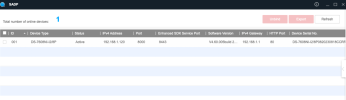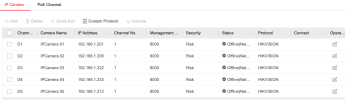I am trying to set up a HIKVision 7608 that is driving me crazy.
The situation is that the bussiness had an existing security camera setup consisting of 8 cameras that came back to an NVR which was seized by the police after one of the partners was accused of smuggling tobacco products. The owners don't remember what the original NVR was but from their description of the interface it was probably a HIKVision. All the cameras are still in place and their cables terminate at one point. There was existing cabling from the modem router to the old NVR.
So far I have succesfully connected the NVR to the network and it is visible to SADP and you can login to its web interface.
The router Subnet is in the 192.168.1.x form and the NVR is using DHCP
After connecting all the camera cables to the POE ports on the NVR all the rx and tx lights are blinking green.
But neither on the router nor on the monitor interface, nor with SADP tool, are the cameras visible. I have tried a number of protocols, but all the camera ports just show network unreachable messages.
According to this thread (Hikvision NVR POE not detecting my cameras)apparenty some people have had succcess running a 2nd ethernet cable back to the router from one the POE ports on the NVR. I have ordered a 30m cable to try this. The HIKVision manual is pretty useless for any purpose other than getting a fire started. I have attached pics of setup.
Any advice would be greatly appreciated.

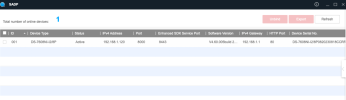
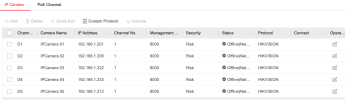
The situation is that the bussiness had an existing security camera setup consisting of 8 cameras that came back to an NVR which was seized by the police after one of the partners was accused of smuggling tobacco products. The owners don't remember what the original NVR was but from their description of the interface it was probably a HIKVision. All the cameras are still in place and their cables terminate at one point. There was existing cabling from the modem router to the old NVR.
So far I have succesfully connected the NVR to the network and it is visible to SADP and you can login to its web interface.
The router Subnet is in the 192.168.1.x form and the NVR is using DHCP
After connecting all the camera cables to the POE ports on the NVR all the rx and tx lights are blinking green.
But neither on the router nor on the monitor interface, nor with SADP tool, are the cameras visible. I have tried a number of protocols, but all the camera ports just show network unreachable messages.
According to this thread (Hikvision NVR POE not detecting my cameras)apparenty some people have had succcess running a 2nd ethernet cable back to the router from one the POE ports on the NVR. I have ordered a 30m cable to try this. The HIKVision manual is pretty useless for any purpose other than getting a fire started. I have attached pics of setup.
Any advice would be greatly appreciated.