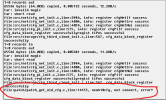Hi!
Im trying to upgrade a Hikvision dvr firmware through serial port.
I can stop the boot proccess with ctrl+U, and I should get a prompt with a # in order to enter the commands, but instead I´m getting a HKVS$.
Can anyone help me how can I turn the HKVS$ into a HKVS# ?
Thanks!
Im trying to upgrade a Hikvision dvr firmware through serial port.
I can stop the boot proccess with ctrl+U, and I should get a prompt with a # in order to enter the commands, but instead I´m getting a HKVS$.
Can anyone help me how can I turn the HKVS$ into a HKVS# ?
Thanks!