That's cheap, well done.Just ordered 3 2.8mm for $133 USD each from an authorized dealer!
Hikvision ColorVu + 4K (DS-2CD2087G2-L)
- Thread starter ZeeCam
- Start date
You are using an out of date browser. It may not display this or other websites correctly.
You should upgrade or use an alternative browser.
You should upgrade or use an alternative browser.
Camera set to 1/50 or 1/100 as cannot remember what I had it set on at time of video ) In very dark conditions.
one problem, the light is on during the daytime, how to set up my camera so that the light only appears only at night?1. Upgrade to latest firmware -> DOWNLOAD EU PORTAL (hikvisioneurope.com)
2. In the web interface of the camera -> configuration -> image -> day/night switch -> disable smart supplement light & disable supplement light mode
3. In the web interface of the camera -> configuration -> event -> enable motion detection -> linkage method -> enable white light and specify time
Hi, I have got a varifocal in that area but that's for the cars, the picture is alot better at 4.mm than it was on the 2.8 it replaced but I have not had time to play with settings yet. The camera is doing good colour at 1/100 where the other could not do it above 1/30. So I have to give it credit, I will try playing with settings and see if I can improve it. 3 more of these to swap out with the Lorex ones^Is that an overview camera because I don't think you could ID a stranger in that video?
No it's completely different from the G1 version, it moved to 'image' and 'event' in the G2.
one problem, the light is on during the daytime, how to set up my camera so that the light only appears only at night?
In the web interface of the camera -> configuration -> event -> motion detection -> arming schedule. The blue bars is the active schedule, so for example in my case, see attachment.
PS: Do you use the hik-connect app? If you want motion detection notifications, in the web interface of the camera -> configuration -> event -> motion detection -> linkage method enable 'notify surveillance center'.
Attachments
Hi, I have got a varifocal in that area but that's for the cars, the picture is alot better at 4.mm than it was on the 2.8 it replaced but I have not had time to play with settings yet. The camera is doing good colour at 1/100 where the other could not do it above 1/30. So I have to give it credit, I will try playing with settings and see if I can improve it. 3 more of these to swap out with the Lorex ones. Would be 100% happy if you had more adjustments in the web interface like Dahua and did not have to go switching on Onvif which is not even called Onvif and set up a Username and Password for Onvif to get the cameras available to the NVR, but it is a Dahua NVR I guess.

Yes I've had no problems connecting it to a Hikvision NVR, plug & play. What concerns the web interface, I've never used a Dahua camera so cannot comment on that, when I started with camera's I had to choose 1 brand, Dahua or Hikvision, both are about the same if you look at price, quality, features, etc.. but the Hikvision distributor was close by so I went with Hikvision. Also their alarm systems integrate very well, installed already a bunch of those so very happy with Hikvision. But back again on the web interface, I think it's a bit like Linux vs Windows. If you grew up with Windows, and suddenly get a Linux machine in front of you your like 'hmm, it's more difficult to find want I need' and otherwise, if you grew up with Linux and suddenly get a Windows machine in front of you, you will have the same reaction so I guess it depends on what your used to.
PS: Looking at your picture I think you did good going for a 4mm version and not 2.8mm. 6mm would be a bad choose I think because of the distance to the fence. Because of the large sensor, the DOF is also very large, perfect focus starts on 13m for the 6mm version so 5m away would be out of focus.
No it's completely different from the G1 version, it moved to 'image' and 'event' in the G2.
ah, that's good. it's a bit of a hack in the T2347, even with the FW that ties it to events...
ah, that's good. it's a bit of a hack in the T2347, even with the FW that ties it to events...
True, I followed the introduction of the G2 by Hikvision and one of the first things they said when they came to the topic of the white light was 'we moved that hard to find almost hidden feature to a more logical place'
Thank you for your comments, yes, I am hoping 4mm is a good choice, still not 100% happy as I would not be able to ID a stranger walking past, but I think this is mainly very little light which I can do little about and hence I will just have to be less fussy.Yes I've had no problems connecting it to a Hikvision NVR, plug & play. What concerns the web interface, I've never used a Dahua camera so cannot comment on that, when I started with camera's I had to choose 1 brand, Dahua or Hikvision, both are about the same if you look at price, quality, features, etc.. but the Hikvision distributor was close by so I went with Hikvision. Also their alarm systems integrate very well, installed already a bunch of those so very happy with Hikvision. But back again on the web interface, I think it's a bit like Linux vs Windows. If you grew up with Windows, and suddenly get a Linux machine in front of you your like 'hmm, it's more difficult to find want I need' and otherwise, if you grew up with Linux and suddenly get a Windows machine in front of you, you will have the same reaction so I guess it depends on what your used to.
PS: Looking at your picture I think you did good going for a 4mm version and not 2.8mm. 6mm would be a bad choose I think because of the distance to the fence. Because of the large sensor, the DOF is also very large, perfect focus starts on 13m for the 6mm version so 5m away would be out of focus.
Hi Anyone with this camera.
Could you advise if their was a screen protector over the actual lens when new as my picture does not seem sharp, I removed s protector from around the lens i.e where led's are etc but not the lens. I cannot see a protector but am trying to figure out why the whole picture seems out of focus, I am comparing it to the Lorex which seems much sharper. Also once again the light is on all the time even though relevent settings are of .
.
Thank you
Could you advise if their was a screen protector over the actual lens when new as my picture does not seem sharp, I removed s protector from around the lens i.e where led's are etc but not the lens. I cannot see a protector but am trying to figure out why the whole picture seems out of focus, I am comparing it to the Lorex which seems much sharper. Also once again the light is on all the time even though relevent settings are of
Thank you
Ignore me, web view is showing sub stream, changed to main, looks much betterHi Anyone with this camera.
Could you advise if their was a screen protector over the actual lens when new as my picture does not seem sharp, I removed s protector from around the lens i.e where led's are etc but not the lens. I cannot see a protector but am trying to figure out why the whole picture seems out of focus, I am comparing it to the Lorex which seems much sharper. Also once again the light is on all the time even though relevent settings are of.
Thank you
Haha yes main stream is the way to go  And for your information, mine also had only the plasic protector over the led's and around the lens, not on the lens.
And for your information, mine also had only the plasic protector over the led's and around the lens, not on the lens.
But that your light is constantly on is not normal, start from the beginning.. Disable motion detection or disable the linkage method to LED and reboot .. Result? Still LED's on? Then go into 'image' -> 'day/night switch' and make sure that is set to day and the supplement light is set to off and reboot. LED's should be off, if they are still on, guess the product is defect or malfunctioning.
But that your light is constantly on is not normal, start from the beginning.. Disable motion detection or disable the linkage method to LED and reboot .. Result? Still LED's on? Then go into 'image' -> 'day/night switch' and make sure that is set to day and the supplement light is set to off and reboot. LED's should be off, if they are still on, guess the product is defect or malfunctioning.
Thanks, I have reset back to default settings and added back motion, event white light plus turned of the Supplement bit, at this point lights staying off, even with motionHaha yes main stream is the way to goAnd for your information, mine also had only the plasic protector over the led's and around the lens, not on the lens.
But that your light is constantly on is not normal, start from the beginning.. Disable motion detection or disable the linkage method to LED and reboot .. Result? Still LED's on? Then go into 'image' -> 'day/night switch' and make sure that is set to day and the supplement light is set to off and reboot. LED's should be off, if they are still on, guess the product is defect or malfunctioning.
Attachments
Thank you for your comments, yes, I am hoping 4mm is a good choice, still not 100% happy as I would not be able to ID a stranger walking past, but I think this is mainly very little light which I can do little about and hence I will just have to be less fussy.
That's my concern and I think the 6mm or a varifocal would be better as I mentioned early on when you were looking for suggestions. I think your image is a great overview cam in that you will be able to tell clothing color and skin color, but at that distance, you will not get details on a face, even if you went to B/W and IR. Too much distance to cover with a small lens. But yet here you are accepting that the image is less than ideal and saying you are not happy with it and you just have to be less fussy - get the right camera for the location you are trying to cover and you will be happy with it!
Your varifocal that is focused for cars and thus blurry on people as you posted in another thread does a better job for people than this 4mm. We all hate to be the guy that said I told you so, but you have the wrong camera in place if you are trying to identify people on the other side of the fence (or pop the camera on the fence like I told you my neighbor did and gets great images)...
Is their better at a reasonable budget ?
pop the front cover off with a small flathead screwdriver, remove 4 philips screws, front comes off exposing lens. scrape glue off to unscrew lens, replace with new lens and screw it in till focused the way you like, then re-glue (with superglue or bondic) so it doesn't move again, re-assemble...
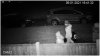
So, we tell people to match camera and NVR brands and here you are mix-matching...you will be to Blue Iris before the year is out
Last edited:
Hi Wittaj, Yes you are correct on many points. The issue I had is a bought a new NVR to get more ports and then this camera came out what was not a DahuaThat's my concern and I think the 6mm or a varifocal would be better as I mentioned early on when you were looking for suggestions. I think your image is a great overview cam in that you will be able to tell clothing color and skin color, but at that distance, you will not get details on a face, even if you went to B/W and IR. Too much distance to cover with a small lens. But yet here you are accepting that the image is less than ideal and saying you are not happy with it and you just have to be less fussy - get the right camera for the location you are trying to cover and you will be happy with it!
Your varifocal that is focused for cars and thus blurry on people as you posted in another thread does a better job for people than this 4mm. We all hate to be the guy that said I told you so, but you have the wrong camera in place if you are trying to identify people on the other side of the fence (or pop the camera on the fence like I told you my neighbor did and gets great images)...
Is their better at a reasonable budget ?
pop the front cover off with a small flathead screwdriver, remove 4 philips screws, front comes off exposing lens. scrape glue off to unscrew lens, replace with new lens and screw it in till focused the way you like, then re-glue (with superglue or bondic) so it doesn't move again, re-assemble...ipcamtalk.com
View attachment 82879
So, despite people saying you should match camera and NVR brands, here you are mix-matching...you will be to Blue Iris before the year is out
Wittaj, please take the DOF into account. The 6mm version of this 8MP ColorVu G2 has a DOF of 13m, meaning that he should install the camera 13m away from the side walk, looks like that’s not possible so if he would have installed the 6mm version instead of the 4mm, people walking by would be out of focus.
I was just going to comment on thatWittaj, please take the DOF into account. The 6mm version of this 8MP ColorVu G2 has a DOF of 13m, meaning that he should install the camera 13m away from the side walk, looks like that’s not possible so if he would have installed the 6mm version instead of the 4mm, people walking by would be out of focus.


