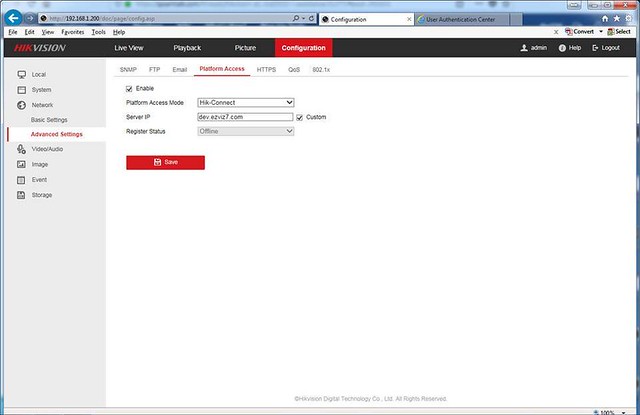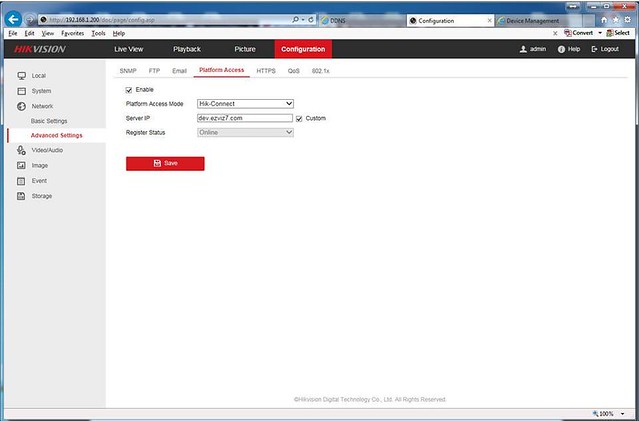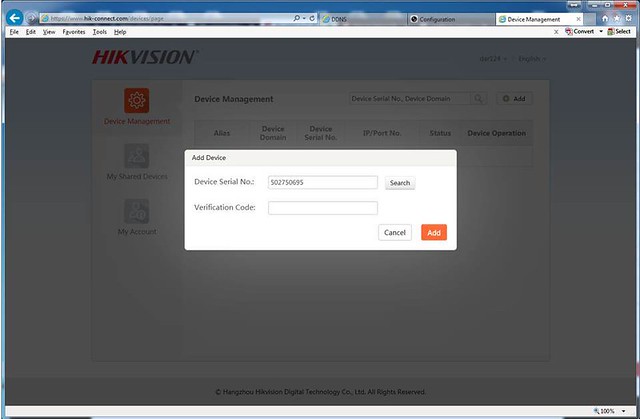Thanks, I never saw that v5.4.5 build 170123 firmware version. I updated the camera to that version.
After that update the Platform Access Mode now shows as "Hik-Connect". But the camera is still showing as "offiline" and I still get the same offline notice when trying to add the camera to the Hik-Connect website.
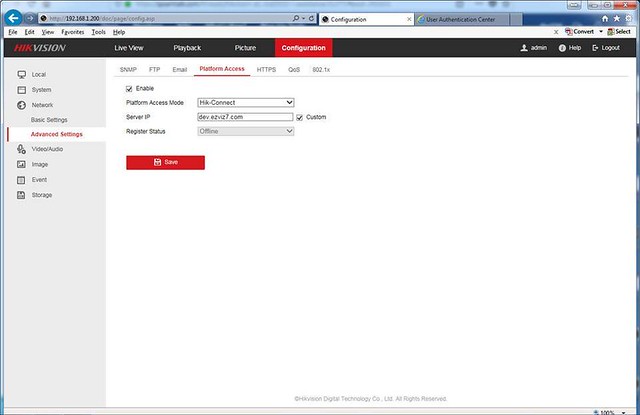
After that update the Platform Access Mode now shows as "Hik-Connect". But the camera is still showing as "offiline" and I still get the same offline notice when trying to add the camera to the Hik-Connect website.