Hikvision DS-KD8003-IME - New video doorbell
- Thread starter bccrew
- Start date
You are using an out of date browser. It may not display this or other websites correctly.
You should upgrade or use an alternative browser.
You should upgrade or use an alternative browser.
user8963
Known around here
hey @user8963
need your help 1 time
i am reading badges now, on one specific badge the UID is longer, seems ivms is limiting the values to 4 pairs in hex
so lets say i have in HEX coming from my android reader
12:34:45:67:89:0a
if i compare with ivms, then the first 3 pairs are turned
so : 45:34:12 => already ok, but the fourth pair, i cant find it
its NOT:
67:45:34:12
or
0a:45:34:12
or
45:34:12:...... (67 / 89 / 0a)
need your help 1 time
i am reading badges now, on one specific badge the UID is longer, seems ivms is limiting the values to 4 pairs in hex
so lets say i have in HEX coming from my android reader
12:34:45:67:89:0a
if i compare with ivms, then the first 3 pairs are turned
so : 45:34:12 => already ok, but the fourth pair, i cant find it
its NOT:
67:45:34:12
or
0a:45:34:12
or
45:34:12:...... (67 / 89 / 0a)
a more concrete example:
in IVMS i see 2489451656 ( if i register it with a master card)
if i convert it to HEX , its
94:62:04:88
if i read the same badge with an Mifare reader, the UID in hex = 04:62:94:5a:f4:64:80
you see the first 3 pairs switched, but where is the '88' coming from ?
in IVMS i see 2489451656 ( if i register it with a master card)
if i convert it to HEX , its
94:62:04:88
if i read the same badge with an Mifare reader, the UID in hex = 04:62:94:5a:f4:64:80
you see the first 3 pairs switched, but where is the '88' coming from ?
user8963
Known around here
yeah this looks like a classic 2K/4K, newer 1K with 7uid or desfire tag. a bit tricky. not sure if hik have a convert or just read and cut... i attached a pdf where the "conversion" of these 7byte uids tags is described. but not sure if hik reader use it.
are you able to read the whole tag blockwise? you need only information from block 0 ... i think hikreader is just reading block 0
are you able to read the whole tag blockwise? you need only information from block 0 ... i think hikreader is just reading block 0
Attachments
Last edited:
user8963
Known around here
i downloaded the app... long time ago that i was using it 
go to other -> read memory ... maybe you find the answer of the 88 in addr. 00, if not you have to do some math
edit:
ahh at the end of the pdf i posted is a c+ conversion source code wow. But check first if hik reader is dumb and just read block 0. if not, convert 7byte uid to 4byte nuid
wow. But check first if hik reader is dumb and just read block 0. if not, convert 7byte uid to 4byte nuid
here you go:
 onlinegdb.com
onlinegdb.com
go to other -> read memory ... maybe you find the answer of the 88 in addr. 00, if not you have to do some math
edit:
ahh at the end of the pdf i posted is a c+ conversion source code
here you go:
GDB online Debugger | Code, Compile, Run, Debug online C, C++
Online GDB is online ide with compiler and debugger for C/C++. Code, Compiler, Run, Debug Share code nippets.
Last edited:
Is there an easy way to obtain those values? so i can add them manually in IVMS?
You can also use the card reader on the DS-KD8003 (or any door station with a card reader) to enroll through IVMS.
In IVMS go into the Person module to add a card as you would normally do, then click on the Settings icon.
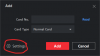
Change the mode to Card Reader, then select the respective door station with the MiFare card reader you wish to use from the drop down menu under device, and click OK (note I have two door stations with card readers which is why there are multiple displayed in my screen capture below).
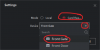
Next select Read and swipe the card on the selected door station reader. The Card No. should populate once the card is swiped, and you can then select Add to enroll the card.

@NoFate I'm also using 3.5.0.9 as well, but enrolled my cards with the previous version 3.5.0.5.
I've just tested a MiFare Classic 1k tag on both the KD8003-IME1 and KV6113-WPE1, and have been able to enrol them through IVMS using the card reader on both door stations. Once enrolled I've confirmed the tag provides access.
Based on your post at the Use-Ip forums we're both on the same sub-module firmware for the card reader, however I'm on older firmware for the KD8003.
I've just tested a MiFare Classic 1k tag on both the KD8003-IME1 and KV6113-WPE1, and have been able to enrol them through IVMS using the card reader on both door stations. Once enrolled I've confirmed the tag provides access.
Based on your post at the Use-Ip forums we're both on the same sub-module firmware for the card reader, however I'm on older firmware for the KD8003.
ah ok, according to this post , 3.5.0.5 didnt work either?
 www.use-ip.co.uk
www.use-ip.co.uk
Door Entry - Hikvision Intercom - How to obtain CARD numbers?
Hi, i have an intercom DS-KD8003, for registering mifare badges, i need to first swipe the master card, then register some badges and swipe the card again in IVMS, i can see all registered cards Lets say, i loose the master card... Is there an easy way to obtain those values? so i can add...
ah ok, according to this post , 3.5.0.5 didnt work either?
I just double checked, I was previously using 3.5.0.7 not 3.5.0.5. Definitely works for me in 3.5.0.9.
Looks like there's lots of threads going on different forums
Last edited:
Hi Guys, since i have the DS-KD8003, (works on other models too), i wanted to share all information i was able to retrieve for integrating with Home Assistant or other Domotica softwares
All commands are available on that forum, i always change the start thread if i find something new
All ISAPI information is available there too
SDK will come soon also, then we can do even more, but there is a bug now with the linux SDK
With ISAPI its possible to poll the Intercoms
What we can do so far:
Grabbing Live streams
Remote open door
Getting Call status
Getting alert events, like door open/illegal card swiped
....
Based on those kind of events, you can do cool stuff
for example in my house...
When someone pressed the doorbell =>
When someone opens the door with a correct key/badge =>
So cool stuff you can do with intercoms like DS-KD8003, or other intercoms
PS: 8003 owners need a custom firmware , based on 2.2.45, its also available to download on that forum, custom firmware is needed to get ISAPI for callstatus/alertstream
Remote open door works without that custom firmware
have fun with it
here is the link where i share all info:

 community.home-assistant.io
community.home-assistant.io
All commands are available on that forum, i always change the start thread if i find something new
All ISAPI information is available there too
SDK will come soon also, then we can do even more, but there is a bug now with the linux SDK
With ISAPI its possible to poll the Intercoms
What we can do so far:
Grabbing Live streams
Remote open door
Getting Call status
Getting alert events, like door open/illegal card swiped
....
Based on those kind of events, you can do cool stuff
for example in my house...
When someone pressed the doorbell =>
- light is turning on
- i am sending "knock knock" sounds to my google minis
- i push RTSP stream to my google hubs
- i send push notifications do all android phones
- i start recording the event on my synology
When someone opens the door with a correct key/badge =>
- i send notifations
- i start playing spotify on my receiver
- i disarm the alarm
- i turn on the lighs needed
So cool stuff you can do with intercoms like DS-KD8003, or other intercoms
PS: 8003 owners need a custom firmware , based on 2.2.45, its also available to download on that forum, custom firmware is needed to get ISAPI for callstatus/alertstream
Remote open door works without that custom firmware
have fun with it
here is the link where i share all info:

DS-KD8003 - DS-KV8113 - DS-KV8213 - DS-KV6113 - DS-KV8413 and .... integration Hikvision HikConnect Video intercom doorbell
☀ ☀ ☀ ☀THIS THREAD IS LOCKED ☀ ☀ ☀ ☀, Please visit part 2: Hi, this thread is all about the possibility to integrate commands in HA, Local commands, but i also now added commands for Cloud, based on HikConnect APP, see below Confirmed devices : DS-KV8413, KD8003 and DS-KV8113 KV8213...
 community.home-assistant.io
community.home-assistant.io
user8963
Known around here
i send push notifications do all android phones
so you are not using hikconnect for push anymore?
user8963
Known around here
with home assistant app? is there any SIP functionality ? i only found this back then

 community.home-assistant.io
community.home-assistant.io
but i think there was nothing final

SIP Client
As far as I understand the SIP-protocol is the open standard for door communication. A built in SIP client that would allow us to answer calls, view video feed and open door(s) would be a great addition. The alarm panel in HA has already made a separate alarm panel redundant. It would be great...
 community.home-assistant.io
community.home-assistant.io
but i think there was nothing final
user8963
Known around here
this is not possible ...
you need both... SIP client and ISAPI to get the functions of hikconnect... hikvision implemented their own sip protocol ... there is no possibility to use it with third party...
it should be quite easy to implement it in home assistant if there is any sip functionality.. but there isnt (or i dont have the information about it)
you dont even need a "pbx" ... you can run a lite freepbx on a raspberry pi... this will only take a few minutes to set up... but you need third party app aka sip client
you need both... SIP client and ISAPI to get the functions of hikconnect... hikvision implemented their own sip protocol ... there is no possibility to use it with third party...
it should be quite easy to implement it in home assistant if there is any sip functionality.. but there isnt (or i dont have the information about it)
you dont even need a "pbx" ... you can run a lite freepbx on a raspberry pi... this will only take a few minutes to set up... but you need third party app aka sip client
