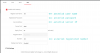Hello,
I am trying to connect Hikvision DS-KV8213-WME1 to DAHUA NVR5208-4KS2 V4.002.0000000.4.R (ONVIF protocol), but without success.
DS-KV8213-WME1 firmware is V2.2.53 build 220816.
I don't see any option on DS-KV8213-WME1 about configuring a separated ONVIF account.
I am trying to access the camera (intercom) via RSTP but it's also does not working rtsp:/admin:XXXXXXXXXXXXXX@192.168.1.22:554/Streaming/Channels/101/
VLC asking for password... (password is correct, but still asking.
I have enable SSH and try to connect via SSH (root and admin password, but it says... wrong password).
Any ideas ?
I have another problem too. I am trying to connect this intercom to asterisk PBX but it wants to work.
Register Status is: Registered but when push the button says: Calling failed.
I configured the PBX and intercom according to the instructions I found.
Thanks in advance!
I am trying to connect Hikvision DS-KV8213-WME1 to DAHUA NVR5208-4KS2 V4.002.0000000.4.R (ONVIF protocol), but without success.
DS-KV8213-WME1 firmware is V2.2.53 build 220816.
I don't see any option on DS-KV8213-WME1 about configuring a separated ONVIF account.
I am trying to access the camera (intercom) via RSTP but it's also does not working rtsp:/admin:XXXXXXXXXXXXXX@192.168.1.22:554/Streaming/Channels/101/
VLC asking for password... (password is correct, but still asking.
I have enable SSH and try to connect via SSH (root and admin password, but it says... wrong password).
Any ideas ?
I have another problem too. I am trying to connect this intercom to asterisk PBX but it wants to work.
Register Status is: Registered but when push the button says: Calling failed.
I configured the PBX and intercom according to the instructions I found.
Thanks in advance!