Hi all,
I have attached my network diagram
I experience a problem whenever there's a power outage on my network. When the power is restored, the IP Cameras (34 of them) cannot get IPs from the Router/DHCP Server (and end up on APIPA) until I reboot the Hikvision POE Switches once more and sometimes also have to reboot some cameras individually one by one before everything is back to normal.
The NVRs which are connected directly to a Cisco Switch have no issues as you'll see in the screenshot from the SADP. NVRs are able to get IP from the 192.168.38.0 network.
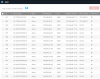
PS: I do have plans to install a power backup supply (inverter/UPS) but I want to get to the bottom of this problem in the meantime
Thanks for your help.
I have attached my network diagram

I experience a problem whenever there's a power outage on my network. When the power is restored, the IP Cameras (34 of them) cannot get IPs from the Router/DHCP Server (and end up on APIPA) until I reboot the Hikvision POE Switches once more and sometimes also have to reboot some cameras individually one by one before everything is back to normal.
The NVRs which are connected directly to a Cisco Switch have no issues as you'll see in the screenshot from the SADP. NVRs are able to get IP from the 192.168.38.0 network.
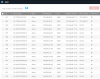
PS: I do have plans to install a power backup supply (inverter/UPS) but I want to get to the bottom of this problem in the meantime
Thanks for your help.
