HI everyone,
I'm struggling with my hikvision camera network share configuration. Following the first post advice I made some initial steps:
1) Prepared dedicated .img files with ext4 filesystem and fixed size (50GB each, all located on a Ubuntu 18.04 server). Images were created according to this article
2) The images are mounted and shared in my local network (samba share with a dedicated user "cam"
3) I took care of permissions and access rights: the "cam" user owns all image files and mounted shares (owner + group) on the server, permissions are set to 774.
It looks like the user and access right is OK. As I press "Test" it creates a directory called "test" which is a confirmation of successful connection.
* camera network drive access settings:

* after I press "test"

* the directory "test" created despite the error. I'm aware that I need to remove it manually to initialize the drive.
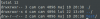
* As mentioned the directory should be ~50GB
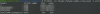
* but according to the camera software it's not...

* In my opinion this causes following error:
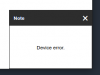
I have no idea what could went wrong between user authentication and disc initialization...
I'd appreciate your support!
I'm struggling with my hikvision camera network share configuration. Following the first post advice I made some initial steps:
1) Prepared dedicated .img files with ext4 filesystem and fixed size (50GB each, all located on a Ubuntu 18.04 server). Images were created according to this article
2) The images are mounted and shared in my local network (samba share with a dedicated user "cam"
3) I took care of permissions and access rights: the "cam" user owns all image files and mounted shares (owner + group) on the server, permissions are set to 774.
It looks like the user and access right is OK. As I press "Test" it creates a directory called "test" which is a confirmation of successful connection.
* camera network drive access settings:
* after I press "test"

* the directory "test" created despite the error. I'm aware that I need to remove it manually to initialize the drive.
* As mentioned the directory should be ~50GB
* but according to the camera software it's not...
* In my opinion this causes following error:
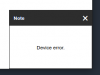
I have no idea what could went wrong between user authentication and disc initialization...
I'd appreciate your support!



