I don't know if I'm breaking any posting rules here but I wanted to ask if anyone might have used an app posted on another well known forum that allows current weather conditions to be overlay on the real time image of a Hikvision camera?
Unfortunately, the forum where the app was posted is no longer accepting registrations and the links to the app are now dead even though they are not so old.
The app file was called "Hik Temp Overlay App.zip" and was hosted on on 2shared.com
Here is a screenshot of what the app looked like
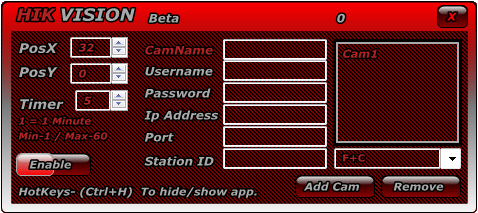
If anyone knows where to find a copy I would really appreciate your help.
Unfortunately, the forum where the app was posted is no longer accepting registrations and the links to the app are now dead even though they are not so old.
The app file was called "Hik Temp Overlay App.zip" and was hosted on on 2shared.com
Here is a screenshot of what the app looked like
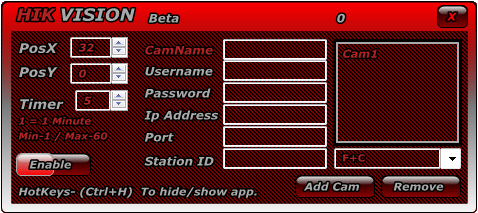
If anyone knows where to find a copy I would really appreciate your help.
