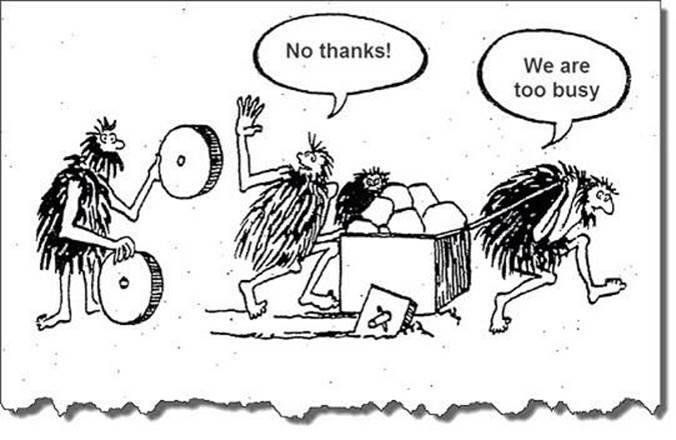Glad to hear you are now using IE. A number of options ‘disappear’ or just don’t work properly when using other browsers especially in some of the newer cams.
The glitch that you are seeing with video off the page I’ve seen before and it does manifest itself on occasion. What I would have you try first is zooming the web browser window (not the cam) in and out to see if that helps. In other words CTRL and - keys or CTRL and + keys. Not knowing what resolution you are running your monitor in, I’m not going to state that this will absolutely resolve but try that first.
With regards to your question about NVRs. For individuals wanting easier management of their system, don’t like messing with Windows, Mac, Linux based solutions then YES these can absolutely be a great option. Also those that don’t want / need to separate their cams on POE switches for specific topology or infrastructure reasons but instead want to wire directly to the NVR (with built in POE switch) than again this can be a good option. No disrespect meant whatsoever when I say that it does look like you are getting frustrated with your current situation (using a browser, setup, configuration etc for the cam) and may be out of your comfort zone so therefore you may benefit and enjoy an NVR based solution so you can set and forget (within reason). Regardless of set top based or computer I would definitely recommend you firewall your devices and NVR. Certainly down to individual preference but always advocate for that in any security install, simple or complex.
Just make sure that if you go with an NVR you build an element of future proofing in. No technology is future proof as we all know BUT with an NVR always size up (have 8 cams then get a 16 port etc), make sure it supports features you need (AI compatibility for newer cams, amount of hard drive support you want / need such as 2 minimum, maybe 4), POE switch version (if wanting to run cams directly) and lastly ensure the NVR you buy supports the number of concurrent streams you need at the resolution your cams feature. For example buying a lower end NVR may give you the ability in total Mbps to sustain 2 4K channels but when you add in a couple of 4MP & 2MP cams to the mix then you can saturate the processing capabilities of the NVR channels. Not a big deal with residential or smaller systems but something to take into account.
With regards to microphone issues using the Mic7 you will need to give us specifics on how you installed, screen grabs of the audio page in the cam menu etc so any of us can try to assist with fault isolation there. I can tell you that I use a number of external mics (am testing another cam now with external run to it) including the fantastic Mic7 you mentioned and all run very well even when using in a 2 way audio environment (based on cam).
HTH
The glitch that you are seeing with video off the page I’ve seen before and it does manifest itself on occasion. What I would have you try first is zooming the web browser window (not the cam) in and out to see if that helps. In other words CTRL and - keys or CTRL and + keys. Not knowing what resolution you are running your monitor in, I’m not going to state that this will absolutely resolve but try that first.
With regards to your question about NVRs. For individuals wanting easier management of their system, don’t like messing with Windows, Mac, Linux based solutions then YES these can absolutely be a great option. Also those that don’t want / need to separate their cams on POE switches for specific topology or infrastructure reasons but instead want to wire directly to the NVR (with built in POE switch) than again this can be a good option. No disrespect meant whatsoever when I say that it does look like you are getting frustrated with your current situation (using a browser, setup, configuration etc for the cam) and may be out of your comfort zone so therefore you may benefit and enjoy an NVR based solution so you can set and forget (within reason). Regardless of set top based or computer I would definitely recommend you firewall your devices and NVR. Certainly down to individual preference but always advocate for that in any security install, simple or complex.
Just make sure that if you go with an NVR you build an element of future proofing in. No technology is future proof as we all know BUT with an NVR always size up (have 8 cams then get a 16 port etc), make sure it supports features you need (AI compatibility for newer cams, amount of hard drive support you want / need such as 2 minimum, maybe 4), POE switch version (if wanting to run cams directly) and lastly ensure the NVR you buy supports the number of concurrent streams you need at the resolution your cams feature. For example buying a lower end NVR may give you the ability in total Mbps to sustain 2 4K channels but when you add in a couple of 4MP & 2MP cams to the mix then you can saturate the processing capabilities of the NVR channels. Not a big deal with residential or smaller systems but something to take into account.
With regards to microphone issues using the Mic7 you will need to give us specifics on how you installed, screen grabs of the audio page in the cam menu etc so any of us can try to assist with fault isolation there. I can tell you that I use a number of external mics (am testing another cam now with external run to it) including the fantastic Mic7 you mentioned and all run very well even when using in a 2 way audio environment (based on cam).
HTH
Here's what I get in Internet Explorer. Various options are now visible. (Like speaker, mic and digital zoom) but as you can see the video feed is improper. I'm assuming I'm missing a setting somewhere.
Would using an NVR in conjunction with the camera make any difference? I plan on buying one anyway. Will do it now if I'm wasting my time messing with this. Is an NVR web interface any different? Having to use an outdated browser to view cameras doesn't seem like a viable option to me.
I'm also having trouble with audio. I picked up a microseven mic that was suggested and have it connected properly. Just can't get any sound. I'm wondering if this browser trouble has anything to do with it.
Microseven IP Cameras
The Microseven Cam Outdoor security camera connects to WiFi, POE and can stream 1080p HD video to your phone 24/7. Use it as a surveillance camera or outdoor cam. It's the best way to keep an eye on home.www.microseven.com
Thanks for your support.
View attachment 51827View attachment 51828