I'm still learning BI, 5.4.9.18/64, so apologies if this is newbie question.
I have my cameras set up for Continuous recording, and I have what I think are fairly sensitive Trigger setups:
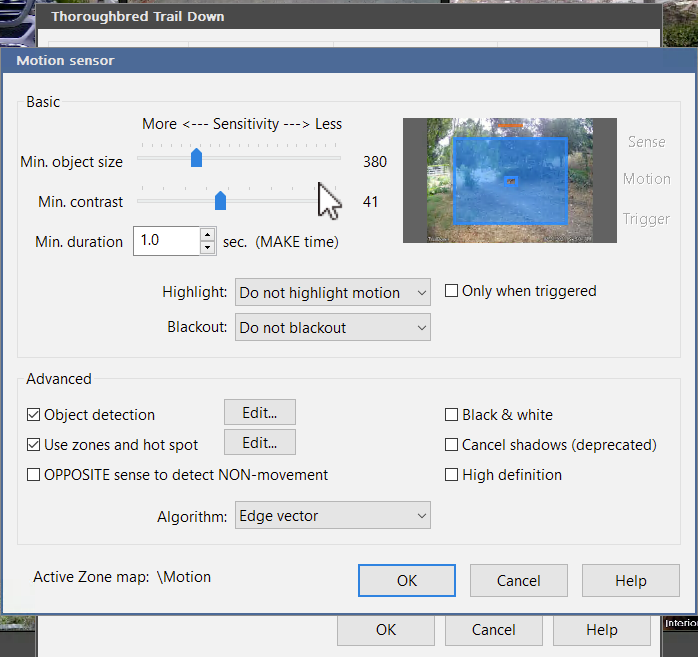
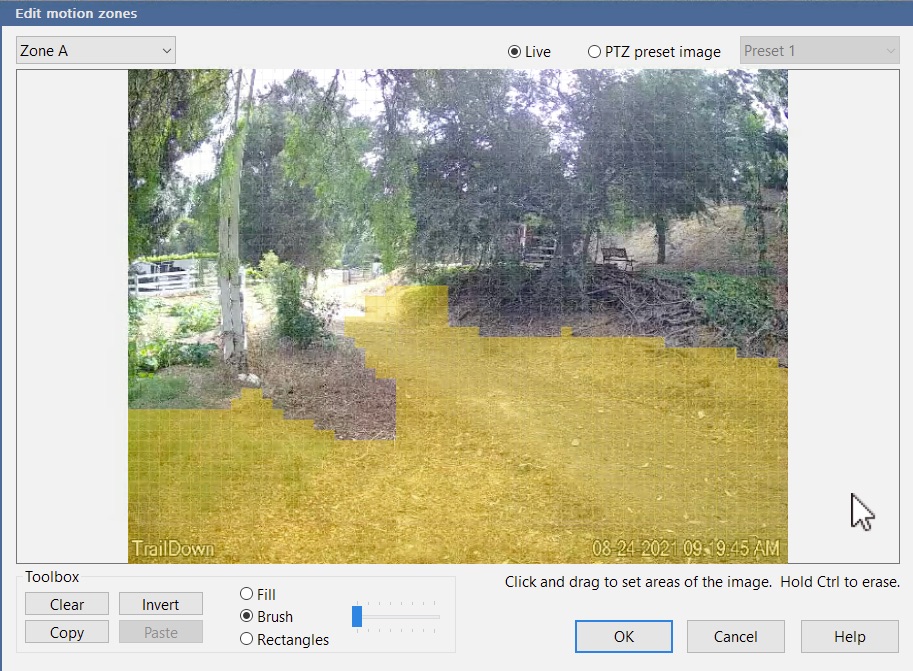
But BI didn't detect this coyote, right in the middle of my frame. He traveled from the upper left corner to the lower right corner of the Motion Zone over a span of about 5 seconds. There is a trigger at 6:20, but it's for a different camera that's 100' away.
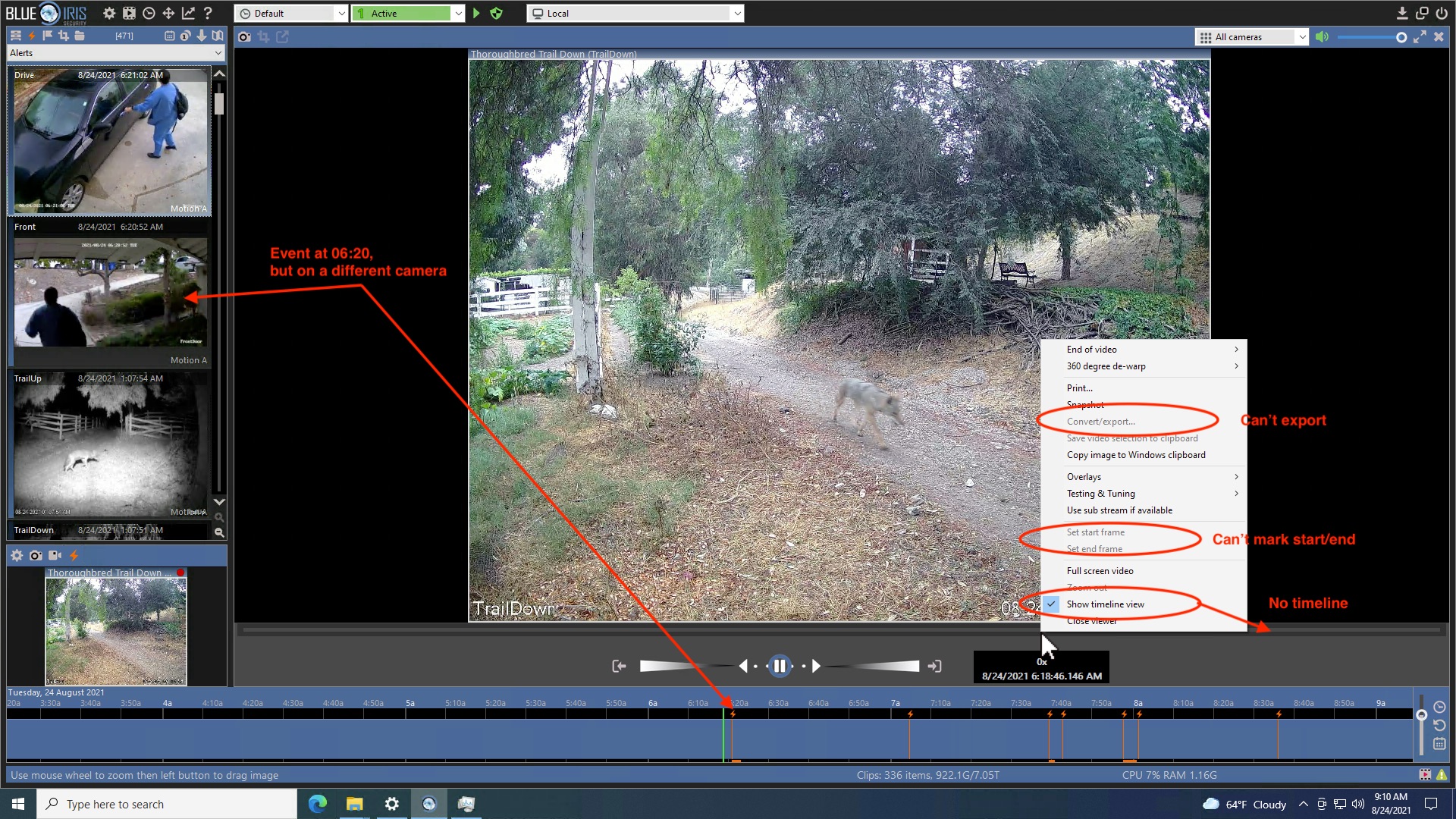
The in-camera detection picked up Mr. Coyote on the adjacent camera, e.g. the "Trail Up" camera, which is how I knew to look or this piece of video, but this camera, Trail Down, did not trigger. But I have Continuous recording, so I should be able to download the video.
But for some reason, I can't. The video plays, so obviously it's there on the disk, but theTimeline [Scrubber] isn't there, despite Show timeline view being checked, and I can't Set Start Frame or Set End Frame, so I can't Convert/export.
Am I in the wrong viewing mode to be able to Convert/export video? How do I get to the correct mode? I was able to download video from a different, non-trigger time, on this same camera, around 01:18, but in that Timeline view, thescrollbar Scrubber only goes out to around 01:29.
Thanks!
edit: changed Timeline to Scrubber, which is the UI element that's missing.
I have my cameras set up for Continuous recording, and I have what I think are fairly sensitive Trigger setups:
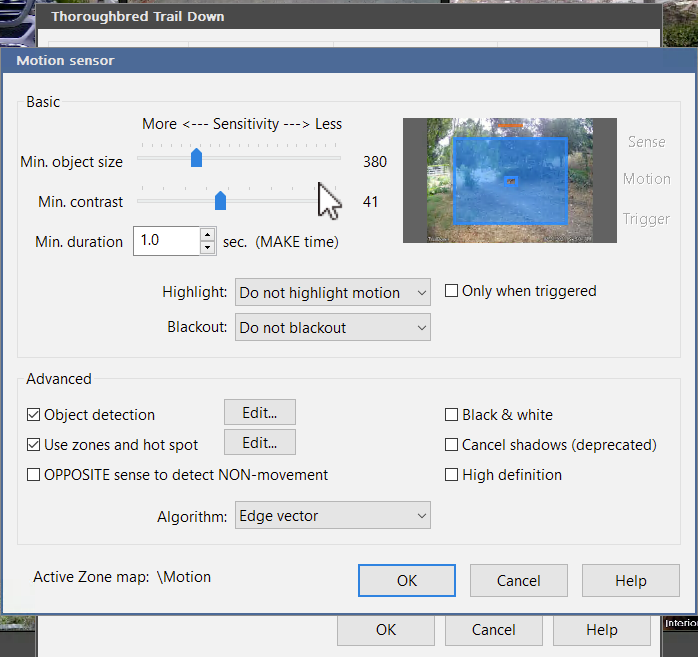
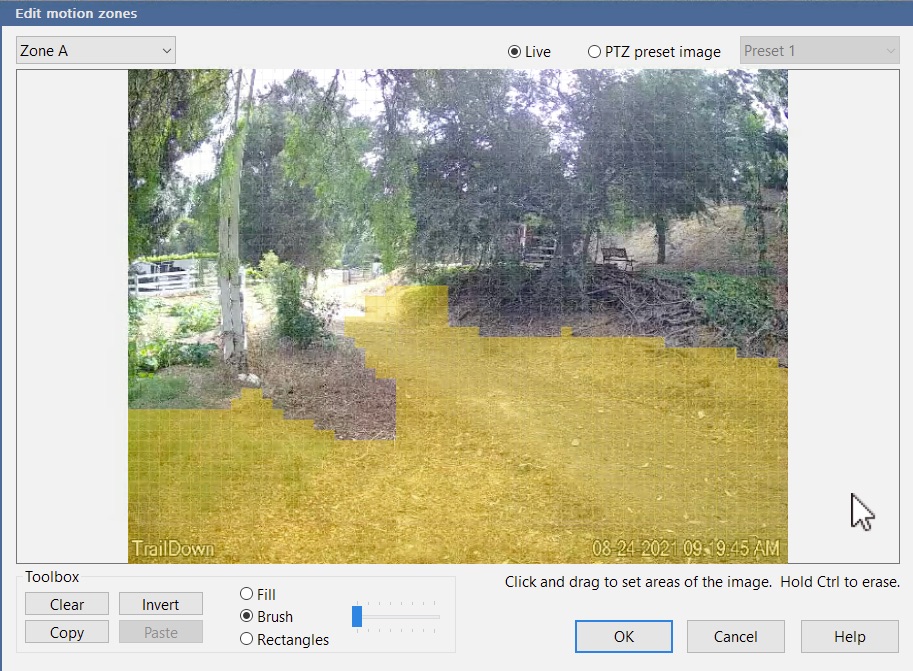
But BI didn't detect this coyote, right in the middle of my frame. He traveled from the upper left corner to the lower right corner of the Motion Zone over a span of about 5 seconds. There is a trigger at 6:20, but it's for a different camera that's 100' away.
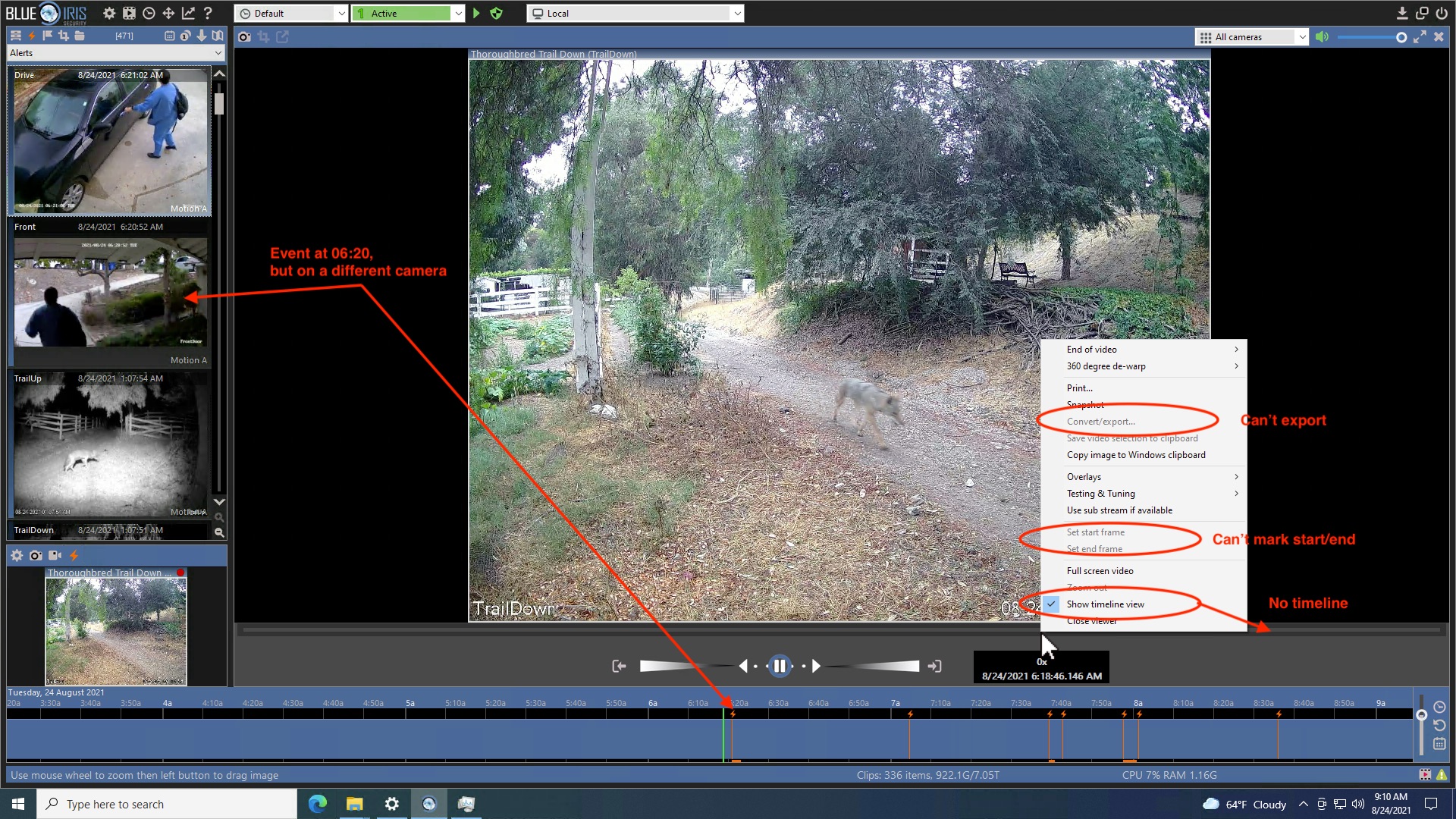
The in-camera detection picked up Mr. Coyote on the adjacent camera, e.g. the "Trail Up" camera, which is how I knew to look or this piece of video, but this camera, Trail Down, did not trigger. But I have Continuous recording, so I should be able to download the video.
But for some reason, I can't. The video plays, so obviously it's there on the disk, but the
Am I in the wrong viewing mode to be able to Convert/export video? How do I get to the correct mode? I was able to download video from a different, non-trigger time, on this same camera, around 01:18, but in that Timeline view, the
Thanks!
edit: changed Timeline to Scrubber, which is the UI element that's missing.
Last edited:
