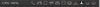Greetings Everyone,
I have been lurking the forums now for a while and had great success in resolving all my previous issues. I'm unable to figure out why Blue Iris is using almost 10% of my network port which is rated at gigabit speed. This is just one camera recording motion and a copy created for alerts.
The PC is a Intel i5 4690K and the camera is Hikvision DS-2CD2332-I. I do record at a high resolution and FPS but I didn't think it cause this much resource hogging. I have tried disabling the copy stream and still no change. Direct to Disk is set and I can post any other settings, you may have to tell me where they are.
I do plan to add 4 more cameras in the future and a i7 PC dedicated.
I have been lurking the forums now for a while and had great success in resolving all my previous issues. I'm unable to figure out why Blue Iris is using almost 10% of my network port which is rated at gigabit speed. This is just one camera recording motion and a copy created for alerts.
The PC is a Intel i5 4690K and the camera is Hikvision DS-2CD2332-I. I do record at a high resolution and FPS but I didn't think it cause this much resource hogging. I have tried disabling the copy stream and still no change. Direct to Disk is set and I can post any other settings, you may have to tell me where they are.
I do plan to add 4 more cameras in the future and a i7 PC dedicated.
Attachments
-
52.8 KB Views: 23
-
78.5 KB Views: 22
-
64.5 KB Views: 19
-
28 KB Views: 23