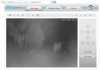- Mar 27, 2015
- 70
- 2
Hello ,
I am moving my post from hardware to Blue iris- Its I believe an BI issue.
Original camera was a dbpower c754....Camera has been working fine for several months.
Camera video stoped.. I can login into IE and view camera fine but BI it does not have video!!..when I do find/inspect these are the results:
Opening port 88...
HTTP Get / request...
OK
ONVIF GetSystemDateAndTime
2017-06-04T23:04:29.000Z
Requesting device information...
Manufacturer: oem
Model: xseries
FirmwareVersion: 00.01.01.0040

GetCapabilities...
Bad response
Checking for common cameras...
Foscam FI86xx/98xx compatible?
Foscam FI89xx compatible?
Foscam FI9821 V2 compatible?
Foscam FI9821 media port compatible?
RTSP port open?
RTSP port detected!
Done
The make turns to "generic" RSTP H.264/h.265/mjpg/mpge4
still no picture... I originally had it set to port 80,same issue...
I reselect correct camera dbpower c754 still no video
The password is correct.
I figured camera must be bad
I then replace camera....to a deebol 754 (same x series camera)...
Still Blue irris doesnt like it...what the heck am i missing?
Release 4.5.7.2 x64
These camera were operational at one time- something changed. I figured the camera when bad - so I replace it with a similar camera (deebol xseries) that camera acts completely the same -
Concerned with ...
(FirmwareVersion: 00.01.01.0040

GetCapabilities...
Bad response)
The 'Bad response" is that the issue?
I am moving my post from hardware to Blue iris- Its I believe an BI issue.
Original camera was a dbpower c754....Camera has been working fine for several months.
Camera video stoped.. I can login into IE and view camera fine but BI it does not have video!!..when I do find/inspect these are the results:
Opening port 88...
HTTP Get / request...
OK
ONVIF GetSystemDateAndTime
2017-06-04T23:04:29.000Z
Requesting device information...
Manufacturer: oem
Model: xseries
FirmwareVersion: 00.01.01.0040

GetCapabilities...
Bad response
Checking for common cameras...
Foscam FI86xx/98xx compatible?
Foscam FI89xx compatible?
Foscam FI9821 V2 compatible?
Foscam FI9821 media port compatible?
RTSP port open?
RTSP port detected!
Done
The make turns to "generic" RSTP H.264/h.265/mjpg/mpge4
still no picture... I originally had it set to port 80,same issue...
I reselect correct camera dbpower c754 still no video
The password is correct.
I figured camera must be bad
I then replace camera....to a deebol 754 (same x series camera)...
Still Blue irris doesnt like it...what the heck am i missing?
Release 4.5.7.2 x64
These camera were operational at one time- something changed. I figured the camera when bad - so I replace it with a similar camera (deebol xseries) that camera acts completely the same -
Concerned with ...
(FirmwareVersion: 00.01.01.0040

GetCapabilities...
Bad response)
The 'Bad response" is that the issue?
Last edited: