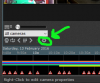This is a screenshot of our UI2.htm - the camera clips to the left only show the short name, and the main window gets so small you can't read the date (which is fine)... How can we label the cameras with the full name? I was hoping a little box could bound each image and show the full camera name... is that a possibility?
View attachment 8293
Cool, that is a lot of cameras. But I am not sure exactly what you mean about labeling the cameras with the full name. You mean you want UI2 to overlay the camera name over every camera in the "All cameras" view? Or maybe you want it only to appear over the cam when you mouse over it? Can you make a simple mockup of what you mean? Maybe I can help.