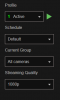DanDenver
Getting comfortable
Trying to follow this thread, the concern has mutated a bit, but hopefully this post will add value.if I am viewing the video of my 3 cameras, the time stamp is a jumbled mess. If this is normal, fine, I just need to know.
I run sub stream for viewing, and mainstream for recording events. I use Samsung monitors, IOS tablets, Android tablets, Apple phone and Android phone. I do not have any issues seeing the timestamp on any of these devices. I run max resolution for each camera I have for the sub stream, which is typically 640. In the image below, the camera with the arrow in it is pushing at 640x380 for the sub stream. None of these cameras 'garble' the time stamp while in sub stream mode. However, you can see where the arrow is pointing the timestamp is generated by the camera itself and is a tad small to read. That camera is old and won't allow me to remove its self generated timestamp. I made sure to include several other timestamps, all generated by BI and all of which are on sub stream and they are all very clear. Pic is screenshot of BI via remote desktop:
Here is my IOS tablet mounted to the left of my front door using Safari. I cannot see out my front door so I like to know what is going on before opening it. All four images are on sub stream and the timestamps are clearly legible.
I blurred the images a little bit, so may have blurred the timestamp a little by accident, but you can see that they are clear and easy to read:

Here is the exact same BI view on my Android S21 Ultra using the BI app (same results using Chrome or Samsung Internet by the way). It is a screen shot and the image is full screen. Here we can see the beginnings of timestamp degradation, but only by a little bit. This is my smallest device and displaying 4 images all at the same time. If I display all 16 cameras at the same time, then the timestamps are officially unreadable on my Android phone, but I can still pinch zoom in and they are very clear at that point. I think I hit the top left timestamp with the blur tool a little bit, but the rest are untouched and I think are legible enough:
Finally, I have all 16 cameras displayed at the same time on my PC monitor in the basement and can do the same in my office (Chrome or Edge no difference). I connect directly to BI and I remote desktop in as well. No issues with timestamp clarity there either. Sub stream or otherwise.
I hope this helps in some way towards your goals.