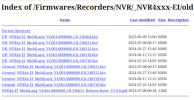Well, i found the 4.002 firmware for my nvr on the dahua site. This firmware doesnt have issues with my imou cameras. Again, since Dahua released their own cameras similar to imou, the new firmware obviously have hardcoded ban. This is my opinion. Stay with old firmware)How to return to version 4.002 ?
IMOU camera with Dahua NVR
- Thread starter akur
- Start date
You are using an out of date browser. It may not display this or other websites correctly.
You should upgrade or use an alternative browser.
You should upgrade or use an alternative browser.
shelestoff
Young grasshopper
Did you try to re add imou camera after flash new fw?Well, i found the 4.002 firmware for my nvr on the dahua site. This firmware doesnt have issues with my imou cameras. Again, since Dahua released their own cameras similar to imou, the new firmware obviously have hardcoded ban. This is my opinion. Stay with old firmware)
shelestoff
Young grasshopper
If you want to still work with Dahua <—> iMou trough private protocol, just use firmwares not newer than 202306xx date made.
Yes, twice with no success.Did you try to re add imou camera after flash new fw?
My nvr has 20231009 firmware and work with imou cameras flawlessly.If you want to still work with Dahua <—> iMou trough private protocol, just use firmwares not newer than 202306xx date made.
shelestoff
Young grasshopper
NVR4xxx-4KS2 is EOL and new firmwares doesnt contain this "fix"My nvr has 20231009 firmware and work with imou cameras flawlessly.
FYI: I just got an Imou Cruiser dual lens camera (Firmware 2.800...22.R.240524), and this one is also recognized directly by the NVR and doesn't need to be integrated via Onvif.FYI: I just installed the new firmware version DH_NVR2XXX-I_Mul_V4.002.0000000.4.R.240729 on my NVR2108-I.
View attachment 201848

It's also recognized directly by DMSS and Smart PSS.
The new version of config tool (5.001.005) from dahua does NOT support login to imou cameras anymore. If you try to add an imou camera manually by typing ip address and provide username and pass you"ll get message "login prohibited". If you try to scan, you will see nothing...Stay with 5.001.004.
What firmware of your NVR?FYI: I just got an Imou Cruiser dual lens camera (Firmware 2.800...22.R.240524), and this one is also recognized directly by the NVR and doesn't need to be integrated via Onvif.
View attachment 216690
It's also recognized directly by DMSS and Smart PSS.
You were able to activate the Cruiser camera using DMSS, or by ImouLife app?
Still the same as shown here in posting #17.
No, the initial activation via Imou QR code, and thus integration into the LAN, only works with the Imou app. However, after activation, you can use DMSS or Smart PSS, and the camera will be automatically detected there. Since I already have the Imou app on my smartphone/tablet for my Imou DB61i video doorbell (identical to the Dahua DH-DB6I or Amcrest AD410), this is not a problem for me.
PS: I returned the Imou Cruiser Dual after my tests because it had too many problems and limitations for me. For example, regarding integration with Home Assistant. But okay, the Imou device is also very affordable/cheap.
PPS: The successor model is the Cruiser Dual 2, which also comes in a Pro version. I don't know whether this will continue to be compatible with Dahua and thus, for example, DMSS, Smart PSS, etc.

 www.imou.com
www.imou.com
No, the initial activation via Imou QR code, and thus integration into the LAN, only works with the Imou app. However, after activation, you can use DMSS or Smart PSS, and the camera will be automatically detected there. Since I already have the Imou app on my smartphone/tablet for my Imou DB61i video doorbell (identical to the Dahua DH-DB6I or Amcrest AD410), this is not a problem for me.
PS: I returned the Imou Cruiser Dual after my tests because it had too many problems and limitations for me. For example, regarding integration with Home Assistant. But okay, the Imou device is also very affordable/cheap.

PPS: The successor model is the Cruiser Dual 2, which also comes in a Pro version. I don't know whether this will continue to be compatible with Dahua and thus, for example, DMSS, Smart PSS, etc.

Imou Life
Imou is a consumer IoT brand which provides smart security cameras and video doorbells with features ready for your home or business: 1080p HD, night vision, two-way audio, PIR detection, cloud or local storage and more.
Since I could still use an inexpensive IP camera, I actually ordered the Imou Cruiser Dual (8MP) again today for €55.PS: I returned the Imou Cruiser Dual after my tests because it had too many problems and limitations for me. For example, regarding integration with Home Assistant. But okay, the Imou device is also very affordable/cheap.


In this price range (< €100), there is no comparable product from any other manufacturer that offers so much and that I can also use with my Dahua NVR to its full extent. The Imou Cruiser Dual will likely replace one of my older Dahua SD1A203T-GN-W cameras.
As already mentioned in another post, the Imou Cruiser Dual apparently has even more features (H.264, Onvif) than the almost identical Dahua P5D-5F-PV from the Dahua Picco series. The only difference is that the Dahua P5D-5F-PV costs more than twice as much here in Germany (10MP ~ €120), and the value isn't any better.
Yes, I will certainly miss the IVS features of my other Dahua cameras on the Imou Cruiser Dual, but I'll use the AI features of my Dahua DHI-NVR2108-I for that, so the Imou Cruiser Dual doesn't necessarily need the IVS features.
Whether the Imou camera will work for many years – like my Dahua cameras have so far – or whether it might fail after just a few months remains to be seen. In the worst case scenario, I'll have lost €55 at some point.

I personally also assume that now that Dahua has sold Imou, new Imou models will no longer be fully compatible with the Dahua software or the Dahua NVRs. I also believe that Imou will increasingly offer AI features only as an additional option and for a fee in the future. In some cases they already do this via their paid cloud and it looks to me that the Algo Play AI features

on the newer Imou models (e.g. Imou Cruiser Dual 2) will also be subject to a fee. These also have to be downloaded via the Imou app. But of course, I don't know for sure, because there's hardly any information available so far.
Yes, the Imou can't be compared to the higher-quality Dahua cameras, but you have to consider the price, in this case €55. It's a very affordable IP camera, but at least it's compatible with Dahua.
The new Imou Cruiser Dual shipment just arrived. The Cruiser Dual already has a newer firmware version than the last one installed: Current Firmware 3.1.0000000.1.R 2025-01-11. FYI: Even with this firmware, the camera is easily detected by my Dahu NVR, allowing it to be integrated and used without any problems.
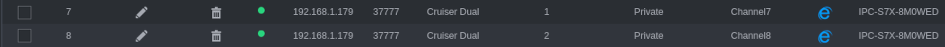
Hell...seems like I'm the inly cursedThe new Imou Cruiser Dual shipment just arrived. The Cruiser Dual already has a newer firmware version than the last one installed: Current Firmware 3.1.0000000.1.R 2025-01-11. FYI: Even with this firmware, the camera is easily detected by my Dahu NVR, allowing it to be integrated and used without any problems.
View attachment 219780
What is the model of Dahua NVR and FW version?
Still the same as I had already posted in the other postings here. 

My NVR2108-I has been end of life for a few years now, so I don't think there should be a newer firmware version for it. Unless there's another serious security vulnerability like last year, which prompted Dahua to release new firmware for certain end of life models in July 2024. This also applies to my NVR2108-I.
BTW: I just tested it with DMSS. The Imou Cruiser Dual integrates seamlessly there, too, and both live streams (PT lens and fixed lens) are automatically displayed.
What exactly is your problem? Are the Imou cameras not being found by the NVR's automatic search? Or are they found but then unable to be configured? Or what is the problem?
Edit: If anyone is interested, here is the device info from Home Assistant when integrated via HA Onvif Integration.


My NVR2108-I has been end of life for a few years now, so I don't think there should be a newer firmware version for it. Unless there's another serious security vulnerability like last year, which prompted Dahua to release new firmware for certain end of life models in July 2024. This also applies to my NVR2108-I.
BTW: I just tested it with DMSS. The Imou Cruiser Dual integrates seamlessly there, too, and both live streams (PT lens and fixed lens) are automatically displayed.
What exactly is your problem? Are the Imou cameras not being found by the NVR's automatic search? Or are they found but then unable to be configured? Or what is the problem?
Edit: If anyone is interested, here is the device info from Home Assistant when integrated via HA Onvif Integration.

Last edited:
dgonzalezO4
Young grasshopper
- Nov 13, 2015
- 51
- 5
I have (4) imou cameras connected to my Dahua NVR via WiFi. I have to connect them via onvif and I have to use the original device password. They work just fine.
faysalmehmood
n3wb
Previously I was using Imou 8 channel NVR but it was having bandwidth issues since I increased the number of cameras.
I recently purchased DHI-NVR4116-EI having it's firmware as Eng_PN_V4.005.0000001.1.R.20250224 which is the latest version I think. I was of the notion that Imou is subsidiary of Dahua and the NVR will work by default. But upon linking with Dahua NVR, I could only connect my existing Imou cameras over ONVIF and not on private protocol over port 37777.
My imou cameras list include Bullet 5MP, Cruiser 4MP, Cruiser 2 dual 6 MP, Cue 2, Versa and Cruiser Z.
Can someone please guide which firmware version of NVR I should flash with to connect my Imou cams over 37777?
Would appreciate the community support.
I recently purchased DHI-NVR4116-EI having it's firmware as Eng_PN_V4.005.0000001.1.R.20250224 which is the latest version I think. I was of the notion that Imou is subsidiary of Dahua and the NVR will work by default. But upon linking with Dahua NVR, I could only connect my existing Imou cameras over ONVIF and not on private protocol over port 37777.
My imou cameras list include Bullet 5MP, Cruiser 4MP, Cruiser 2 dual 6 MP, Cue 2, Versa and Cruiser Z.
Can someone please guide which firmware version of NVR I should flash with to connect my Imou cams over 37777?
Would appreciate the community support.
don't think is even possible to revert to that old firmware for 4xxx-ei...
Dahua blocked that possibility..
the best solution is to buy from second hand working used 4xxx-4ks2 or 5xxx-4ks2 NVR where owner / installer didn't upgraded firmware for a few years.
Dahua sold millions of those models in almost 10 year product cycle...
many are now upgraded to new AI based models...
Dahua blocked that possibility..
the best solution is to buy from second hand working used 4xxx-4ks2 or 5xxx-4ks2 NVR where owner / installer didn't upgraded firmware for a few years.
Dahua sold millions of those models in almost 10 year product cycle...
many are now upgraded to new AI based models...
faysalmehmood
n3wb
Not sure if I would be able to find that older version of the NVR, but still going to something old is not a good option, especially if those NVRs with old firmware not have the latest AI based/trained features which the latest ones are marketing these days. I can see 4.001 firmware binaries here for the 4116-EI Index of /Firmware/Rejestratory/NVR/NVR4xxx-EI/Stare, not sure if I should give it a try. If that works, cool. Otherwise it seems I am fu**ed up, I might have to replace my whole lot of Imou cameras with their equivalent Dahua models if I really need to.
Otherwise I am thinking to still using Imou-life app by directly adding these cams there and then using the NVR just for storage purpose (no additional fancy stuff & AI detection that those NVR provides by default e.g WizSense series have some of those features).
Otherwise I am thinking to still using Imou-life app by directly adding these cams there and then using the NVR just for storage purpose (no additional fancy stuff & AI detection that those NVR provides by default e.g WizSense series have some of those features).
I wouldn't use this firmware from 2023 because there was a serious security vulnerability in Dahua cameras and NVRs in 2024, which even led to a firmware update for end-of-life devices – like my NVR2108-I, for example. If so, then a firmware after June 2024. So in this case, version 240716. The security vulnerability should have been fixed by that one. The firmware for my NVR2108-I, which fixed the security vulnerability, is dated July 29, 2024, and with this firmware, my Imou cameras are still directly recognized by my NVR2108-I and don't need to be integrated via Onvif. Of course, I don't know if this also applies to your model.not sure if I should give it a try.
Should fit. No guarantee!
Index of /Firmwares/Recorders/NVR/_NVR4xxx-EI/old