interface lagging after updating to 5.5.3.4
- Thread starter dannieboiz
- Start date
You are using an out of date browser. It may not display this or other websites correctly.
You should upgrade or use an alternative browser.
You should upgrade or use an alternative browser.
- May 13, 2015
- 496
- 72
If you're refering to the pencil "edit layout" it's not in there.That changed with version 5.5.x.x. Look in the upper right for an icon that says "layout edit mode" and then you can access these other options.

BTW: I also want to say that substeam definitely helped with CPU, I'm seeing an average of low 20% vs the 35% CPU usage.
Last edited:
- May 13, 2015
- 496
- 72
seriously, it shouldn't be this difficult. I get the same menu right clicking on the green areaNow mouse click somewhere in the green area to see the full menu.
I would have thought the substreams should bring you down more. Some more tweaking.
I am on an older machine than yours with more cameras than you and sit around 10% CPU.

- May 13, 2015
- 496
- 72
OMG makes no sense! Thank youRight-click on one of the cameras, not in the green.
I would have sworn that it was under the green before too but it's not.
- May 13, 2015
- 496
- 72
Now that I'm able to see all my hidden cameras and adjusted the subsctreams BI is reporting only 8-12 % CPU usage while on idle with minimal motion. Pretty sweet.
Spent a good part of the money going through each camera adjusting frame rates/iframe and this is where I stand. Some of my generic camera doesn't have the ability to adjust iframe like the doorbell and my intercom but those aren't critical as I have a second camera looking at those locations. Overall, I think this is a good start. Now on to learning Deepstack.
Thanks you to everyone who's been responding.
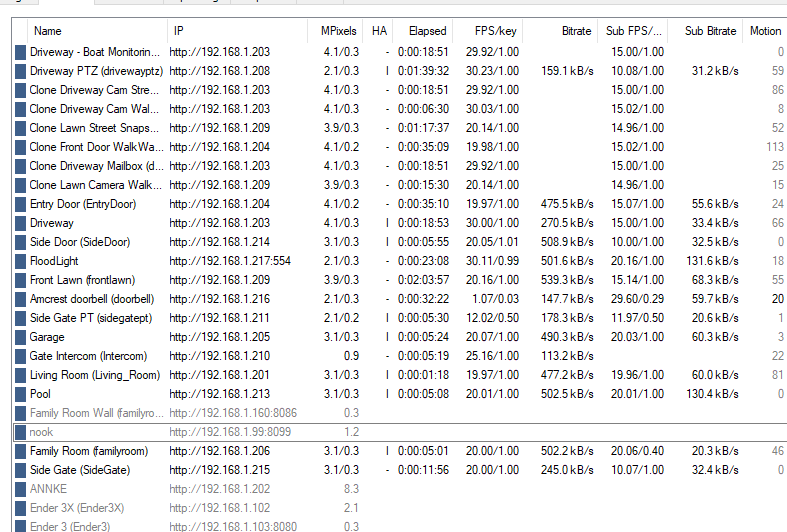
Spent a good part of the money going through each camera adjusting frame rates/iframe and this is where I stand. Some of my generic camera doesn't have the ability to adjust iframe like the doorbell and my intercom but those aren't critical as I have a second camera looking at those locations. Overall, I think this is a good start. Now on to learning Deepstack.
Thanks you to everyone who's been responding.
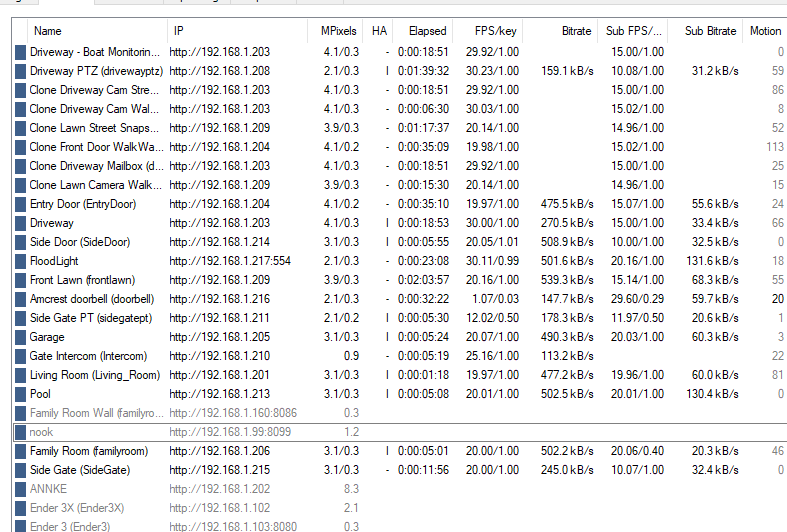
SouthernYankee
IPCT Contributor
The frame rate and Iframe value should be the same on the main frame and the sub frame.
Also you real do not need a frame rate above 15 fps for a surveillance application.
Also you real do not need a frame rate above 15 fps for a surveillance application.
- May 13, 2015
- 496
- 72
So you're saying i should go ahead and make main/sub both 15 FPS and have no negative affect and perhaps even gain efficiency?The frame rate and Iframe value should be the same on the main frame and the sub frame.
Also you real do not need a frame rate above 15 fps for a surveillance application.
Many of us started with the mindset that 30 or 60 FPS is needed.
Then we learn that shutter speed is more important than FPS. 60 FPS can provide a smoother video but no police officer has said "wow that person really is running smooth". They want the ability to freeze frame and get a clean image. So be it if the video is a little choppy....and at 10-15FPS it won't be appreciable. My neighbor runs his at 60FPS, so the person or car goes by looking smooth, but it is a blur when trying to freeze frame it because the camera can't keep up.
Then we learn these are not Hollywood movie capable cameras.
Then we learn that all cameras struggle without light.
Then we learn that running a camera at every rated spec can hinder performance and 15 FPS may actually produce a better image than 30 FPS for the same shutter speed because the camera is operating below capacity.
Then we add more cameras. System starts lagging and not being responsive and misses stuff. We lower FPS because people say that is a good way to lower usage. We learn that the cameras perform just fine at the lower FPS and in some instances actually better when not running them at full capacity.
Most of my cameras are between 8-12 FPS, and I have a few at 15FPS for the tighter field of view cams.
Cutting video from 30FPS to 15FPS just about reduces the storage requirements in half. A lot of wasted storage for no real return. And it results in less CPU usage.
Take a look at several of these comparison videos. For most people it isn't until 7FPS that you really start to see a difference.
Then we learn that shutter speed is more important than FPS. 60 FPS can provide a smoother video but no police officer has said "wow that person really is running smooth". They want the ability to freeze frame and get a clean image. So be it if the video is a little choppy....and at 10-15FPS it won't be appreciable. My neighbor runs his at 60FPS, so the person or car goes by looking smooth, but it is a blur when trying to freeze frame it because the camera can't keep up.
Then we learn these are not Hollywood movie capable cameras.
Then we learn that all cameras struggle without light.
Then we learn that running a camera at every rated spec can hinder performance and 15 FPS may actually produce a better image than 30 FPS for the same shutter speed because the camera is operating below capacity.
Then we add more cameras. System starts lagging and not being responsive and misses stuff. We lower FPS because people say that is a good way to lower usage. We learn that the cameras perform just fine at the lower FPS and in some instances actually better when not running them at full capacity.
Most of my cameras are between 8-12 FPS, and I have a few at 15FPS for the tighter field of view cams.
Cutting video from 30FPS to 15FPS just about reduces the storage requirements in half. A lot of wasted storage for no real return. And it results in less CPU usage.
Take a look at several of these comparison videos. For most people it isn't until 7FPS that you really start to see a difference.
- May 13, 2015
- 496
- 72
Wouldn't a 30 FPS provide more detail of the faster moving objects so when you need to zoom in for identification, it would be better?
Much to learn you do LOL...
Nope - shutter speed is more important than FPS.
Shutter speed gives you the ability to stop the video to get a clean capture. FPS only gives smoothness. But if it is maxing out the capacity of the camera, then other parameters have to give to make 30 FPS and that is usually slowing the shutter....
Keep in mind that these type of cameras, although are spec'd and capable of these various parameters, real world testing by many of us shows if you try to run these units at higher FPS and higher bitrates than needed that you will max out the CPU in the unit and then it bugs out just long enough that you miss something or video is choppy. My car is rated for 6,000RPM redline, but I am not gonna run it in 3rd gear on the highway at 6,000RPM...same with these types of units - gotta keep them under rated capacity. Some may do better than others, but trying to use the rated "spec" of every option available is usually not going to work well, either with a car or a camera or NVR.
Look at all the threads where people came here with a jitter in the video or IVS missing motion or the SD card doesn't overwrite and they were running 30FPS and when people tell them to drop the FPS and they dropped the FPS to 15FPS the camera became stable and they could actual freeze frame the image to get a clean capture. The goal of these cameras are to capture a perp, not capture smooth motion. When we see the news, are they showing the video or a freeze frame screen shot? Nobody cares if it isn't butter smooth...getting the features to make an ID is the important factor. As always, YMMV...
Further, these types of cameras are not GoPro or Hollywood type cameras that offer slow-mo capabilities and other features. They "offer" 30FPS and 60FPS to appease the general public that thinks that is what they need, but you will not find many of us here running more than 15 FPS; and movies are shot at 24 FPS, so anything above that is a waste of storage space for what these cameras are used for. If 24 FPS works for the big screen, I think 15 FPS is more than enough for phones and tablets and most monitors LOL. Many of my cameras are running at 12FPS.
In fact, many times if a CPU is maxing out, it will adhere to the 30FPS but then slow the shutter down to try to not max the CPU, which then produces a smooth blurry image..that is the video my neighbor gets who insists on running 60FPS. He gets smooth walking people but you can't freeze frame it cause every frame is a blur, meanwhile my 12FPS gets the clean freeze frame. Shutter speed is more important the FPS as well. We both run the same shutter speed by the way, but his camera CPU is maxing out and something gotta give when you push it that hard.
If you want to see things far away, you need optical zoom, digital zoom only works in the movies and TV...And the optical zoom is done real time - for a varifocal it is a set it and forget it. You cannot go to recorded video and optically zoom in later, at that point it is digital zoom, and the sensors on these cameras are so small which is why digital zoom doesn't work very well after the fact.
Here is an example to capture a license plate at night. At night, we have to run a very fast shutter speed (1/2,000) and in B/W with IR and the image will be black. All you will see are head/tail lights and the plate. Some people can get away with color if they have enough street lights, but most of us cannot. Here is a representative sample of plates I get at night of vehicles traveling about 45MPH at 175 feet from my 2MP camera (that is all that is needed for plates) at 8FPS:

Nope - shutter speed is more important than FPS.
Shutter speed gives you the ability to stop the video to get a clean capture. FPS only gives smoothness. But if it is maxing out the capacity of the camera, then other parameters have to give to make 30 FPS and that is usually slowing the shutter....
Keep in mind that these type of cameras, although are spec'd and capable of these various parameters, real world testing by many of us shows if you try to run these units at higher FPS and higher bitrates than needed that you will max out the CPU in the unit and then it bugs out just long enough that you miss something or video is choppy. My car is rated for 6,000RPM redline, but I am not gonna run it in 3rd gear on the highway at 6,000RPM...same with these types of units - gotta keep them under rated capacity. Some may do better than others, but trying to use the rated "spec" of every option available is usually not going to work well, either with a car or a camera or NVR.
Look at all the threads where people came here with a jitter in the video or IVS missing motion or the SD card doesn't overwrite and they were running 30FPS and when people tell them to drop the FPS and they dropped the FPS to 15FPS the camera became stable and they could actual freeze frame the image to get a clean capture. The goal of these cameras are to capture a perp, not capture smooth motion. When we see the news, are they showing the video or a freeze frame screen shot? Nobody cares if it isn't butter smooth...getting the features to make an ID is the important factor. As always, YMMV...
Further, these types of cameras are not GoPro or Hollywood type cameras that offer slow-mo capabilities and other features. They "offer" 30FPS and 60FPS to appease the general public that thinks that is what they need, but you will not find many of us here running more than 15 FPS; and movies are shot at 24 FPS, so anything above that is a waste of storage space for what these cameras are used for. If 24 FPS works for the big screen, I think 15 FPS is more than enough for phones and tablets and most monitors LOL. Many of my cameras are running at 12FPS.
In fact, many times if a CPU is maxing out, it will adhere to the 30FPS but then slow the shutter down to try to not max the CPU, which then produces a smooth blurry image..that is the video my neighbor gets who insists on running 60FPS. He gets smooth walking people but you can't freeze frame it cause every frame is a blur, meanwhile my 12FPS gets the clean freeze frame. Shutter speed is more important the FPS as well. We both run the same shutter speed by the way, but his camera CPU is maxing out and something gotta give when you push it that hard.
If you want to see things far away, you need optical zoom, digital zoom only works in the movies and TV...And the optical zoom is done real time - for a varifocal it is a set it and forget it. You cannot go to recorded video and optically zoom in later, at that point it is digital zoom, and the sensors on these cameras are so small which is why digital zoom doesn't work very well after the fact.
Here is an example to capture a license plate at night. At night, we have to run a very fast shutter speed (1/2,000) and in B/W with IR and the image will be black. All you will see are head/tail lights and the plate. Some people can get away with color if they have enough street lights, but most of us cannot. Here is a representative sample of plates I get at night of vehicles traveling about 45MPH at 175 feet from my 2MP camera (that is all that is needed for plates) at 8FPS:

- May 13, 2015
- 496
- 72
Makes perfect sense. went ahead and adjusted all my cameras to 15 fps for both streams. watching the example, 10 FPS is jittery while 15 vs 30 is hardly distinguishable.
In fact, many times if a CPU is maxing out, it will adhere to the 30FPS but then slow the shutter down to try to not max the CPU, which then produces a smooth blurry image..that is the video my neighbor gets who insists on running 60FPS.
That just doesn't make sense to me. No camera encodes H.264/H.265 video with the CPU. There is a dedicated chip (or portion of the SOC) just for that video encoding. Slowing down the shutter would not help anyway.
Actually with every camera I've seen, if the shutter speed is slower than the frame rate, the video frame rate will drop to match. At least that is how it is with Dahuas where I often use them as weather cams with long(ish) exposure. 1/3 exposure makes the camera drop to 3 FPS. It isn't duplicating or blending frames either. It is actually 3 FPS video.
While we are at it LOL....
Here is a great example of two images taken at the same time (6am so it is dark out) of the same person from just slightly different angles - one from a 4MP 3.6mm camera that I digitally zoomed to make the person about the same size as the person is in the 2MP varifocal optically zoomed.


In case someone cannot figure it out, the 4MP that is digitally zoomed in is the B&W picture and the 2MP varifocal optically zoomed in is the color picture.
I think most would agree that the optically zoomed 2MP picture beats the 4MP digital zoomed picture - you can make out details and read some of the signage and bolts, etc. that is just a blur on the 4MP, which is being benefited by the same light the 2MP camera is getting plus the IR.
Here are comparable daytime pics taken at the same time (noon) of the same vehicle from just slightly different angles - one from a 4MP 3.6mm camera that I digitally zoomed to make the vehicle about the same size as the vehicle is in the 2MP varifocal optically zoomed. You can make out the phone number in the 2MP optically zoomed picture, but not in the 4MP digitally zoomed picture.


Here is a great example of two images taken at the same time (6am so it is dark out) of the same person from just slightly different angles - one from a 4MP 3.6mm camera that I digitally zoomed to make the person about the same size as the person is in the 2MP varifocal optically zoomed.


In case someone cannot figure it out, the 4MP that is digitally zoomed in is the B&W picture and the 2MP varifocal optically zoomed in is the color picture.
I think most would agree that the optically zoomed 2MP picture beats the 4MP digital zoomed picture - you can make out details and read some of the signage and bolts, etc. that is just a blur on the 4MP, which is being benefited by the same light the 2MP camera is getting plus the IR.
Here are comparable daytime pics taken at the same time (noon) of the same vehicle from just slightly different angles - one from a 4MP 3.6mm camera that I digitally zoomed to make the vehicle about the same size as the vehicle is in the 2MP varifocal optically zoomed. You can make out the phone number in the 2MP optically zoomed picture, but not in the 4MP digitally zoomed picture.


Last edited:
That just doesn't make sense to me. No camera encodes H.264/H.265 video with the CPU. There is a dedicated chip (or portion of the SOC) just for that video encoding. Slowing down the shutter would not help anyway.
Actually with every camera I've seen, if the shutter speed is slower than the frame rate, the video frame rate will drop to match. At least that is how it is with Dahuas where I often use them as weather cams with long(ish) exposure. 1/3 exposure makes the camera drop to 3 FPS. It isn't duplicating or blending frames either. It is actually 3 FPS video.
I call it "CPU", but I mean whatever little processor is in the camera processing all the information - you can overwhelm it if you run the camera at every rated spec.
My neighbor and I have two of the exact same cameras set up identically basically pointing at the same part of the street except he runs his at 60 FPS and when we compare freeze frames his are a blur and mine are clean captures...YMMV He refuses to lower the FPS because he said he likes the smoother playback LOL. I like the ability to freeze the frame LOL.
Yeah if you operate it at the extreme end of a slow exposure then yes, But if the shutter speed is faster than the FPS, then the FPS will hold. Every single camera of mine in BI is showing the FPS that I have set. Same with what OpenALPR is showing.
Hey @wittaj you said "optically" zoomed originally when you meant "digitally".
Whoops - let me fix right now - thanks LOL. Shows how easy it is to get them confused LOL. But optical zoom will beat digital zoom almost every time.
I call it "CPU", but I mean whatever little processor is in the camera processing all the information - you can overwhelm it if you run the camera at every rated spec.
That is definitely true. I have a certain PTZ with kind of shitty API response times (makes the PTZ controls feel laggy), and it gets progressively worse the higher the frame rate is set to. 30 FPS @ 1080p makes the PTZ almost unusable. I normally ran that cam at 10 FPS as that was the best compromise.
Digital zoom is kind of tricky.
There are really two ways of doing digital zoom. The most common way is to just have the video player stretch the final output to render it larger on-screen. This is what Blue Iris and/or UI3 will do if you zoom with the mouse wheel. You can improve it somewhat by going completely overboard on the bit rate in your main stream, as it preserves more of the fine pixel-level detail.
The other method, which I have only seen implemented in some PTZ cameras, is where the digital zooming occurs in the camera before the video is compressed. What actually happens is you enable digital zoom, then zoom in with the regular PTZ controls. Once the optical zoom reaches its physical limit, the camera will seamlessly transition to digital zoom. This actually yields a substantial improvement in detail capture because the compression artifacts have a much lesser negative effect on image quality.
There are really two ways of doing digital zoom. The most common way is to just have the video player stretch the final output to render it larger on-screen. This is what Blue Iris and/or UI3 will do if you zoom with the mouse wheel. You can improve it somewhat by going completely overboard on the bit rate in your main stream, as it preserves more of the fine pixel-level detail.
The other method, which I have only seen implemented in some PTZ cameras, is where the digital zooming occurs in the camera before the video is compressed. What actually happens is you enable digital zoom, then zoom in with the regular PTZ controls. Once the optical zoom reaches its physical limit, the camera will seamlessly transition to digital zoom. This actually yields a substantial improvement in detail capture because the compression artifacts have a much lesser negative effect on image quality.
