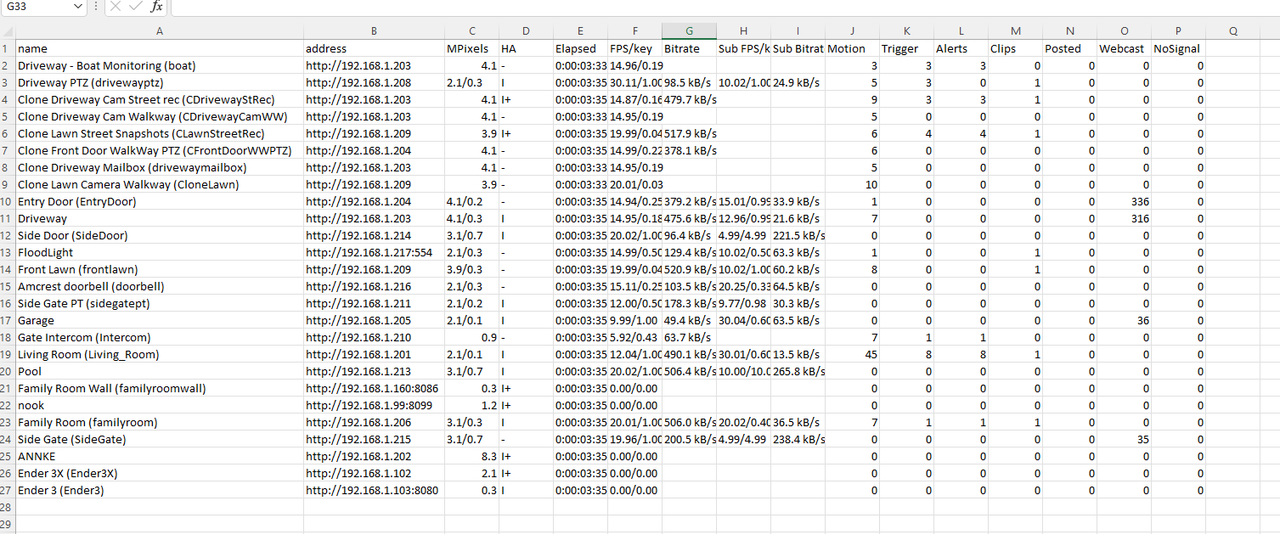- May 13, 2015
- 496
- 72
Just paid to renew my subscription and updated to the latest version. Things seems to be working and browser view is fine but when I use the BI interface itself it is extremely lagging. Has there been a change somewhere that I need to update in the settings?
I'm on an I7-6700 with 32gb ram Windows 10 with all current update.
CPU usage is 40% Memory 30%
I'm on an I7-6700 with 32gb ram Windows 10 with all current update.
CPU usage is 40% Memory 30%
Last edited: