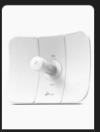A while back I wrote a short wiki page on fiber optics, intended to get people started on the learning curve. Fiber Optic Networking Primer
If you don't mind buying a brand you've never heard of before, there are a number of Chinese networking brands now that have been getting generally favorable reviews from servethehome and most of them have pretty great prices. For example this $94 switch (-$30 coupon = $64) has eight 2.5 Gbps PoE+ ports (120W total budget) and one SFP+ port capable of 10 gigabit speed over fiber optics. Not that long ago I was buying regular 1 Gbps PoE switches with no SFP slot for that price.
This one is probably a better fit for a shed or shop with a few IoT devices and cameras: $40 (-20% coupon = $32) for eight gigabit PoE ports. There are a few conflicting data points in the description such as the PoE power limit per port (15.4 vs 30 watts) and the SFP slot speed (SFP+ is 10 Gbps, SFP is only 1 Gbps or 1.25 Gbps as noted by many SFP transceivers). So I'm not sure exactly what they put in this cheaper model.
Check these switches out. They get really good reviews. This one is $28.00 plus a 10% off coupon. Could use them for cheap media converters. And, it's POE which would be perfect for my four shop cams.
As an Amazon Associate IPCamTalk earns from qualifying purchases.