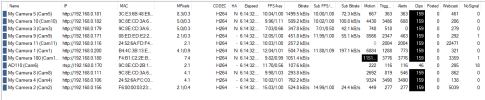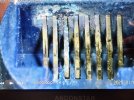Hi,
I have a pilot camera installation: IPC-Color4K-T180 (f/w 3.120.0000000.36.R, Build Date:2023-08-28) on the PFA122 fixture.
Since it's a pilot, I'm not looking on my ZoneMinder feed very often, basically my goal was to establish a stability baseline, and, well, the camera has failed me already.
This morning I had no feed since about 4am. Camera was unresponsible to ping/web UI.
Further digging shown that it was not the first time. Please see attached graph. The intermittent access is very much concerning.

It's a CPU load graph gathered by SNMP from the camera. I can tell my Zabbix installation is not a reson you see the blanks.
Steps I performed to troubleshoot:
1. Interface status on the switch was showing the same downtime as Zabbix was, about 4 hours
2. Interface was enabled, but not UP
3. PoE draw was present on the interface, usual ~5W
4. Resetting the PoE on the port helped - camera booted up and become responsible again with feed present in both VLC and zoneminder
Logs on the cameta (I use syslog) are not informative at all. Last message from the camera was before it stopped working.
I'm positive its not a power outage or anything else unrelated to the camera.
Camera was purchased back in June-ish and only installed mid-Nov/Dec.
Fixture is installed on the brick wall, incoming non-metallic conduit is water-tight, fixture plugs are sealed, so it's not a water issue.
PoE is supplied from a Juniper EX3300 switch, so both of PoE part and switching part are fine.
It's in Texas, so before recent snow and current cooler than usual weather we might have had a couple of rains and some sun, nothing unusual or very hard for the camera enclusure (supposedly).
Now to the bad stuff: since it's a pilot project, I'm very concerned. In my view, it's not something I should expect from anything I put outside for years to work seamlessly.
Did anyone had same experience with this/other EmpireTech camera? Was it an isolated incident? How did you solve it?
I have to admit, SNMP and Syslog information camera provides are not what I used to. It would be great if I could take a look into the logs and figure out it by myself, but as I said, there's nothing there. Probably I should lower the syslog severity to something around "debug", and that's what I'm doing right now.
Sorry for a rather long message that might not be very well structured.
I have a pilot camera installation: IPC-Color4K-T180 (f/w 3.120.0000000.36.R, Build Date:2023-08-28) on the PFA122 fixture.
Since it's a pilot, I'm not looking on my ZoneMinder feed very often, basically my goal was to establish a stability baseline, and, well, the camera has failed me already.
This morning I had no feed since about 4am. Camera was unresponsible to ping/web UI.
Further digging shown that it was not the first time. Please see attached graph. The intermittent access is very much concerning.

It's a CPU load graph gathered by SNMP from the camera. I can tell my Zabbix installation is not a reson you see the blanks.
Steps I performed to troubleshoot:
1. Interface status on the switch was showing the same downtime as Zabbix was, about 4 hours
2. Interface was enabled, but not UP
3. PoE draw was present on the interface, usual ~5W
4. Resetting the PoE on the port helped - camera booted up and become responsible again with feed present in both VLC and zoneminder
Logs on the cameta (I use syslog) are not informative at all. Last message from the camera was before it stopped working.
I'm positive its not a power outage or anything else unrelated to the camera.
Camera was purchased back in June-ish and only installed mid-Nov/Dec.
Fixture is installed on the brick wall, incoming non-metallic conduit is water-tight, fixture plugs are sealed, so it's not a water issue.
PoE is supplied from a Juniper EX3300 switch, so both of PoE part and switching part are fine.
It's in Texas, so before recent snow and current cooler than usual weather we might have had a couple of rains and some sun, nothing unusual or very hard for the camera enclusure (supposedly).
Now to the bad stuff: since it's a pilot project, I'm very concerned. In my view, it's not something I should expect from anything I put outside for years to work seamlessly.
Did anyone had same experience with this/other EmpireTech camera? Was it an isolated incident? How did you solve it?
I have to admit, SNMP and Syslog information camera provides are not what I used to. It would be great if I could take a look into the logs and figure out it by myself, but as I said, there's nothing there. Probably I should lower the syslog severity to something around "debug", and that's what I'm doing right now.
Sorry for a rather long message that might not be very well structured.
Last edited: