TheOtherMike
Young grasshopper
While looking into settings related to bit rate in this thread IPC-Color4K-X Bitrate and Synology I noticed that the frame rate from my IPC-Color-4k-X was ~8 fps despite being set at 15 fps.
Now a few days later, I've noticed a pattern in which the frame rate at night is 8 fps and then 15 during the day.
The camera is working great AFAIK, but I don't know much. Maybe it's a camera thing or maybe a Synology thing, although I don't have this issue with my two IPC-Color-4k-T cameras, so probably a camera (4k-X) thing.
Viewing stats of a night time recording using VLC shows the frame rate to be 8.33 fps with 43 dropped frames.
This is 2 minutes worth of playback stats:

A day time recording shows 15 fps and these VLC stats for 2 minutes - 0 dropped frames:

Original factory firmware:
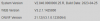
Video settings for main stream:

I am using the "General" profile with Day & Night mode set to Color:

Exposure is "Auto"
Backlight is HLC=14
Illuminator is off
Now a few days later, I've noticed a pattern in which the frame rate at night is 8 fps and then 15 during the day.
The camera is working great AFAIK, but I don't know much. Maybe it's a camera thing or maybe a Synology thing, although I don't have this issue with my two IPC-Color-4k-T cameras, so probably a camera (4k-X) thing.
Viewing stats of a night time recording using VLC shows the frame rate to be 8.33 fps with 43 dropped frames.
This is 2 minutes worth of playback stats:

A day time recording shows 15 fps and these VLC stats for 2 minutes - 0 dropped frames:

Original factory firmware:
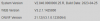
Video settings for main stream:

I am using the "General" profile with Day & Night mode set to Color:

Exposure is "Auto"
Backlight is HLC=14
Illuminator is off


