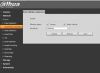Druzhe Orest
n3wb
Why this FW was posted under 5442 cameras section on official Dahua web site?
It also sounds strange to me that applying official FW could brick the camera just because it's branded differently. Branding is in software, not in hardware. That's why I asked Andy to comment.
It also sounds strange to me that applying official FW could brick the camera just because it's branded differently. Branding is in software, not in hardware. That's why I asked Andy to comment.