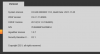Just wanted to share my findings since I decided I take a plunge to try the July 2021 firmware with SMD 3.0. Previously, I had the 5/25/21 firmware with SMD. I had two issues which I was hoping to see if it would be fixed by upgrading to this July 2021 firmware. First issue is the choppy/stuttering every couple of seconds when you watch the camera in live view mode, which happens whether it was in
Blue Iris or using IE11 accessing the camera directly. The 2nd issue was inconsistent IVS detection at night time, which I thought I fixed it by rebooting and then disabling/re-enabling IVS again. It was working great for a few weeks with almost no false alert at all. Then earlier this week, it became inconsistent again even during daytime, which thinking back, it may self-caused because I was tweaking different video fps, codec, settings, etc...
Fast forward to today, I decided to try out the July 2021 firmware posted in this thread to see if it's "better" or not. Of course, I followed instructions advised by Wildcat_1 to reboot/factory reset/flash/reboot process to upgrade to this firmware. Applied all the settings I had before including IVS. Unfortunately, it doesn't appear to fix the stuttering/choppy issue during liveview. When it comes to IVS, I did a test walk this afternoon during daylight and IVS triggered as expected in Blue Iris. Earlier when it was dark outside, I did another test walk and found out IVS DID NOT trigger as expected. It looks like similar issue I had previously.
Anyway, so I decided to test this further by walking around with a laptop watching the IVS rules in live view to confirm. At first walk, I noticed none of the lines were triggering as I've walked back and forth. It seems that the AI detection process stopped working as it did not draw a blue box around me as I was working around. My guess is that process might have crashed or something when camera went into Night profile after dark (I'm using Day/Night profile btw). I tried various things again such as switching from H264 to H265, changing from General to AI Codec, disable IVS globally, and then turn it back on and even re-drawing IVS lines. None of that resolved the issue. Walking around with my laptop, I clearly saw nothing was triggering as I was crossing different lines on the screen. Finally, I decided to reboot the camera. Once the camera booted back up, I took another field walk with my laptop and as soon as I walk over the first line, it now triggering as expected and I can see camera detecting me with a blue box as I'm walking around. I've walked around for a few minutes testing all the lines and they were now triggering as expected. I rebooted the camera again to see if IVS was still working afterward and indeed it's still working after another reboot, which is a good sign. Let's see if it's going to stay consistent this time around.
Also, I decided to test Smart IR this time because previously I had turn off since I noticed the overall scene is brighter when it was turned off. But what I now see the value of Smart IR is when I was walking around with my laptop and looking directly at the camera, it washed out face. I was just standing around 8-10 feet from the camera. Once I turned on Smart IR, at first, it immediately darkens my scene, but if I was in front looking directly at the camera, my face was now more distinguishable and not washed out anymore. I think Smart IR is probably something worth looking at again if you want to better ID someone at night. I then tweaked my camera video brightness, gamma, and slightly increased the exposure compensation to make up the light loss when Smart IR was turned on. It looks ok now to my eyes.
So if any of you guys are experiencing inconsistent IVS with the July firmware, I advise you to do a field test yourself during daylight and night time to confirm this yourself. If you have a laptop, that'd be best as you can walk around and watch what's happening on the screen in live view mode using IE11 logging directly to camera itself. If it's not triggering as expected, I'd suggest to reboot the camera. Verify all the settings are still there after it boots back up and then do another field walk test to confirm. Also, test out the Smart IR feature to make sure it's not washing out your face during night time.