Yes it’s currently set to 0, 0 but whenever a fly or with heavy rain it triggers the IVS as I have cars parked on my driveway and I have person and car detection enabled.
Interesting. I haven't experienced that with my AI cams (the non-AI cams yeah bug and rain trigger all night).
Post a video of it happening and from the SD card if you have one installed so we can see the IVS rules and the outline when it triggers.
I mean mine didn't trigger during a snow storm except for when someone was out walking
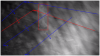



 height is around 9-10 ft
height is around 9-10 ft


