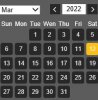Ok, finished my testing on the fixed cam (5442 2.8) as well. Went all the way up to 21-11-05 and also the latest 22-02-18 and in completing the factory reset procedure I shared during each, I can confirm the IVS rules in corridor mode do work on this cam too. I stand by my findings above though that there are delays seen AND that target filter adds a further delay (tested with pure intrusion or trip rules vs target filtered) so will be filing that bug I mentioned. Also, I can categorically state that per my above comments, in my testing, certain FW versions have more delay in IVS response than others (21-09-30 has the quickest still). I also tested re-aquisition of target in corridor mode (something I've done in normal mode testing on each release but not corridor before this) and while that isn't bad across the board it still lags behind its normal (horizontal) brother orientation + again is slower on some FW than others. On re-aquisition 21-07-29 is OK, 21-09-30 is good, 21-11-05 is bad, 22-02-18 is good but still slightly beaten by 21-09-30.
So in summary, corridor mode and IVS does work, it does however invoke a slight delay (as mentioned above) over its horizontal orientation, target filtering adds a further delay in this mode, certain FW versions exacerbate these issues and when updating, definitely abide by the factory reset procedure I shared as these 5x42's are more 'sticky'. My recommendation in the bug will be that on the IVS response, target filter, rule breach delay issue (especially for corridor mode) that code changes between 22-02-18 and 21-09-30 be examined further (will share my thoughts on specific code adjustments) for the next release AND critically that no changes are made to SmartIR, keep that as is
For reference @jrbeddow this fixed 2.8mm is a v1 and I can now confirm that there was no v2/s2 of the fixed 5442's ONLY v1/s1. The vari's I tested on are numerous and span v1 and v2.
HTH
So in summary, corridor mode and IVS does work, it does however invoke a slight delay (as mentioned above) over its horizontal orientation, target filtering adds a further delay in this mode, certain FW versions exacerbate these issues and when updating, definitely abide by the factory reset procedure I shared as these 5x42's are more 'sticky'. My recommendation in the bug will be that on the IVS response, target filter, rule breach delay issue (especially for corridor mode) that code changes between 22-02-18 and 21-09-30 be examined further (will share my thoughts on specific code adjustments) for the next release AND critically that no changes are made to SmartIR, keep that as is
For reference @jrbeddow this fixed 2.8mm is a v1 and I can now confirm that there was no v2/s2 of the fixed 5442's ONLY v1/s1. The vari's I tested on are numerous and span v1 and v2.
HTH
Last edited: