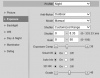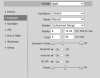user8963
Known around here
i downgraded from smd 3.0 to this firmware here again..
not sure if i asked this already...
is there any reason why smart plan IVS have influence on the image quality? by enabling it its a lot darker and more noise reduced, no matter if using h264 or h265
not sure if i asked this already...
is there any reason why smart plan IVS have influence on the image quality? by enabling it its a lot darker and more noise reduced, no matter if using h264 or h265