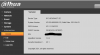@thebaoster, I found that was happening on my HDW5442T-ZE when I had the December 3 firmware on it. It was working fine for some time and then the P2P enabled itself automatically. Cameras are blocked by my router - however, I noticed in my PiHole, a large number of blocked DNS attempts to dahua's site from that camera's IP address. I had previously placed about 13 Dahua sites related to their P2P into the blacklist. PiHole blocked all DNS attempts and the large number of blocked attempts drew my attention to the issue.
I noticed it re-enabled itself after I had performed a reboot a day earlier. So I disabled the P2P and some hours later, it re-enabled itself. I disabled it, then rebooted and saw that it reappeared after the reboot. So I factory reset it. I then tested it by having it do an auto reboot at a particular time and the P2P Access Platform was re-enabled after the boot. Factory reset it a couple of times and tried the auto reboot and the same thing occurred - P2P re-enabled itself.
Just a few days ago I downloaded the firmware from this site, installed it and the problem seems to have been solved:
IPC-HDW5442T-ZE
I am still testing out the camera with this firmware dated April 2021, I believe it lacks the SmartIR option that existed in the Exposure tab of the December 2020 firmware.