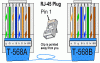The colors of the wires inside the cable of the 5442 are below... There is only one blue wire. The ones that say missing are not present.
| Green white | Green | Orange white | Blue | Blue White MISSING | Orange | Brown white MISSING | Brown |
In regards to PoE A vs Poe B
What is the RJ-45 pin out for a Dahua camera (HFW 2831 and HFW 5242) Both IP cameras should be the same. It appears that that each CAT 5/6 pair is tied together as indicated in the below diagram. Pins 1/2 are POE minus with pins 3/6 a POE plus. i.e. pin out also confirmed with CAT 5/6 cable...

ipcamtalk.com
Sorry for late reply, got busy, just now seeing this. So I see you did not have to use your Red and Black. I guess these replace the Missing White Blue and White Brown. So Dahua is pushing Power through Blue/Brown, pins 4 & 8
Just an FYI, in wiring it is referred to as White/Green and White/Orange, not sure why, probably due to the pinouts wire White first.
Also FYI, Type B (T568) is mainly used today because it matches the old AT&T (258A) standard, it has nothing to do with a US standard, actually Fed contracts do use Type A, not sure if that still holds true though. We even use to refer to it in the field as AT&T termination.
In my decades of Cabling/Wiring Type B was mainly used though we have used A when instructed, and if my Memory serves me right they were Federal contract jobs we did.
If you work with network cables, you may have heard of T568A and T568B. These are two wiring standards used for eight-position RJ45 modular plugs. The difference between T568A and T568B is that the orange and green pairs are interchanged. But what does that really mean? In this article, we will...

www.flukenetworks.com
So best way to remember, first pair is Transmit (pins 1 & 2), second pair is Receive (pins 3 and 6)

When POE came out it threw a curve for those who did not wire all pinouts, just 1,2,3,6. Funny but they were made to go back and re-terminate. So I learned something, in my chart search to post, if you terminate Type A, pins 1,2 and 3,6 pass the power, interesting. With Type B termination you need a third pair.

I'm so old I remember Tip and Ring termination

HTH