I received two new cameras last week and after setting them up I notices the FPS in the BI status window are different than whats set in the camera web page.
This is both running with the same settings.

This is what BI shows.

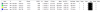
I have power cycled the camera in question and BI. Any ideas would be appreciated.
This is both running with the same settings.

This is what BI shows.

I have power cycled the camera in question and BI. Any ideas would be appreciated.
