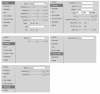Welcome! Answers in Bold
Do I still need an NVR if I dedicate a PC with
Blue Iris for the cameras?
No you do not.
What is the OpenVPN used for in this case, notifications?
It is used to access your camera feeds when away from home. You should never allow any camera to touch the internet. This is a free VPN you host (usually on your router) and not a paid VPN as that hides your IP for illegal stream and porn LOL.
The cameras are hardwired to the PC through cat cable?
You run all the cameras to a POE Switch and then from that to the PC. Most here add another ethernet port to the PC - one for internet on one IP address subnet and the cameras on the other ethernet port on a different IP address subnet. This is called a dual NIC system. Other option is a VLAN switch.
How complicated would it be to set up the system? I'm computer savvy and handy. Only would need about 4-6 cameras.
If you are tech savvy, it is easy. Not as easy as scan a QR code, but easy.
I know that some cameras come with LED lights, however I don't want the lights be on all the time.. would having a motion sensor flood light be useful near a camera where I want it to record at night without the camera having LED's on constantly? Or is there a way to have camera LED's turn on only during motion?
Motion lights and cameras are not a good mix - either leave them on all night or not at all. If you do not have enough ambient light or refuse to use the built-in white LED, then you need a camera with built-in infrared.
You have a cheap Nest camera that slows the shutter speed way down and ups the gain so that your static image at night looks nice and bright. But then motion is going to be a blur. With real cameras, you set the shutter speed to be able to eliminate the blur. The faster the shutter, the more light that is needed. It appears you have street lights, so for the garage cameras you may get by with a full color type camera. If you leave your outside lights on all night, you could probably get away with a full color camera there as well. Side gate may need a camera that can see infrared. Full color cameras do not see infrared. You will probably want to add cameras to the other side of the house as well.
Here is usually what happens when a motion activated light comes on - it just about completely blinds the camera right at the moment of optimal opportunity to get the picture. There are 3 deer in this picture and two of them are lost in the blinded white while the camera's exposure adjusts to the rapid change in available light:
Take a look at this thread that identifies the most commonly suggested cameras based on distance to IDENTIFY. That is where most box kits fail is that they put in wide-angle 2.8mm cameras that are realistically only good to IDENTIFY about 10 feet out. The cameras suggested in this thread represent the best value in terms of performance (night and day), proper MP/sensor ratio, and cost.
At the urging of several folks here, I created a thread to show the importance of focal length and how focal length can be more important than megapixels (MP). I mentioned some of this in the post regarding The Hookup’s latest video demonstrating different cameras, including one sold from a...

ipcamtalk.com