Is this the same kid or mistaken identity or a brother? I will let the police decide as I am taking the video to the substation tomorrow.
Is this the same Kid from the door checkers with a gun?
- Thread starter djernie
- Start date
You are using an out of date browser. It may not display this or other websites correctly.
You should upgrade or use an alternative browser.
You should upgrade or use an alternative browser.
Flintstone61
Known around here
Just noticed this here AND in the previous video that the time/date stamp in that first cam at the very start of the video is the year 2000 and more.....I hope that has been corrected by now for future videos, because that can screw up some things legal-wise, I would imagine. 
Yeah some cameras continue to lose time, I have to log into the cameras and change it often. Blue iris keeps the correct time.Just noticed this here AND in the previous video that the time/date stamp in that first cam at the very start of the video is the year 2000 and more.....I hope that has been corrected by now for future videos, because that can screw up some things legal-wise, I would imagine.
Yes they look similar, I was wondering if others thought the same.Are you comparing the kid in Green with shorts to the black t-shirt guy in the other video? It's a pretty close comparison. mannerisms are similar, but when your not waistband carrying you'll walk a bit different.....
If using Blue Iris direct to disk, you really no longer need the camera's time stamp as BI now embeds the date and time into the bvr file. Sure makes things a lot easier to keep all your cams exactly sync'd. I know some will argue this point, but this is my opinion. If you give the raw recording (bvr) the police, they will have to use BI's free viewer and the date will be there.Yeah some cameras continue to lose time, I have to log into the cameras and change it often. Blue iris keeps the correct time.
looney2ns
IPCT Contributor
If your video is ever used in court, it is imperative that the time on all cameras is correct.
I suggest installing this little app on your BI computer by following the instructions on this PAGE
Then disable the time stamp in BI, and setup your cameras so they obtain the correct time from your BI computer and supply the time for BI.
@djernie
I suggest installing this little app on your BI computer by following the instructions on this PAGE
Then disable the time stamp in BI, and setup your cameras so they obtain the correct time from your BI computer and supply the time for BI.
@djernie
looney2ns
IPCT Contributor
What free viewer are you referring to?If using Blue Iris direct to disk, you really no longer need the camera's time stamp as BI now embeds the date and time into the bvr file. Sure makes things a lot easier to keep all your cams exactly sync'd. I know some will argue this point, but this is my opinion. If you give the raw recording (bvr) the police, they will have to use BI's free viewer and the date will be there.
Your method just complicates things for the authorities to play the video without problems.
+1^^^. I use NetTime on BI also, it has worked great for sveral years now.If your video is ever used in court, it is imperative that the time on all cameras is correct.
I suggest installing this little app on your BI computer by following the instructions on this PAGE
Then disable the time stamp in BI, and setup your cameras so they obtain the correct time from your BI computer and supply the time for BI.
@djernie
Also, from the Blue Iris Wiki on IPCT, you can save some CPU by using the camera's time/date stamp instead of BI's:
Text and Graphic Overlays
By default, Blue Iris overlays a timestamp on each camera. Assuming you have the camera embedding its own timestamp, you can save a small amount of CPU time by disabling Blue Iris's timestamp. This option is on the Video tab of camera properties.
I use Nettime as well to sync my BI server instead of relying on Windows to sync, but do not sync every camera to it. I simply let BI do that for me.What free viewer are you referring to?
Your method just complicates things for the authorities to play the video without problems.
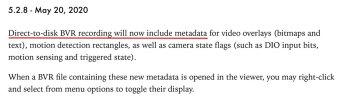
My question is, if you were to give video clips to the police, what format would you give them? You would have to re-encode anything unless you gave them the raw BVR file. This can be played using BI software.
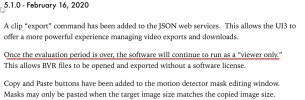
Again, I'm not saying your method is wrong, but mine it easier, especially for the not so novice BI users.
When you export video, if you are having BI add the time, you are re-encoding the video, and that is inefficient and takes more storage than not re-encoding and depending on the size of the export, could take a long time.
The biggest reason not to use the BI overlay though is that the attorney and law enforcement members here have said that having BI add the overlay constitutes a manipulation/modification/altering of the video after the fact and in a lawsuit, a good defense lawyer would claim the video has been altered to try to get it dismissed in court.
The reason being you could overlay any time you want on it after the fact.
Sure a camera could have the wrong date and time too, but that cannot be altered after the fact.
It would suck to have great video of a crime and have it tossed on a technicality.
The biggest reason not to use the BI overlay though is that the attorney and law enforcement members here have said that having BI add the overlay constitutes a manipulation/modification/altering of the video after the fact and in a lawsuit, a good defense lawyer would claim the video has been altered to try to get it dismissed in court.
The reason being you could overlay any time you want on it after the fact.
Sure a camera could have the wrong date and time too, but that cannot be altered after the fact.
It would suck to have great video of a crime and have it tossed on a technicality.
So, I ask again, how would you provide the video clip and in what format, using BI?When you export video, if you are having BI add the time, you are re-encoding the video, and that is inefficient and takes more storage than not re-encoding and depending on the size of the export, could take a long time.
The biggest reason not to use the BI overlay though is that the attorney and law enforcement members here have said that having BI add the overlay constitutes a manipulation/modification/altering of the video after the fact and in a lawsuit, a good defense lawyer would claim the video has been altered to try to get it dismissed in court.
The reason being you could overlay any time you want on it after the fact.
Sure a camera could have the wrong date and time too, but that cannot be altered after the fact.
It would suck to have great video of a crime and have it tossed on a technicality.
So, I ask again, how would you provide the video clip and in what format, using BI?
I export out as mp4 file as that is a standard file that most can open up with native programs on a computer.
Most police agencies/others don't want to have to download BI to view BVR files.
Exporting is simply converting the video to another file - it is not adding anything to the video or manipulating it.
Re-encoding a BVR file to add text/time overlay to a file to give to the police is manipulating the video file as it is adding something that isn't on the native file.
And if they need to the native BVR file, I can simply copy it from the folder without the need to re-encode as mine will have the date/time on it.
Last edited:
All we are telling you is the attorney/police folks on here have said the defense will analyze that file and see that the date/time was added at time of export and could get it dismissed.
I haven't personally had it happen to me, but if folks that have been through it said it happens, I am not taking a chance.
So if you export that out - does it add the date/time since the re-encoding box isn't checked (basically does the greyed out text check box mean it will or won't overlay it)?
But to export something out, it is the same procedure whether you export out as mp4 or BVR (simply select the file), but with your method you are requiring the end user to download a file to play the video - why? It is easier to export as mp4 and be in a format just about everyone can open up without additional programs.
I haven't personally had it happen to me, but if folks that have been through it said it happens, I am not taking a chance.
So if you export that out - does it add the date/time since the re-encoding box isn't checked (basically does the greyed out text check box mean it will or won't overlay it)?
But to export something out, it is the same procedure whether you export out as mp4 or BVR (simply select the file), but with your method you are requiring the end user to download a file to play the video - why? It is easier to export as mp4 and be in a format just about everyone can open up without additional programs.
Yes, with those settings you still get the time and date. I agree, I have on one occasion provided some clips to the police and used the MP4 as well. They did not care at all, but they were not used in court, they just wanted to see what happened. I would rather save the un-exported bvr in which my system captured the video in direct to disk bvr format if it came down to using it in court.All we are telling you is the attorney/police folks on here have said the defense will analyze that file and see that the date/time was added at time of export and could get it dismissed.
I haven't personally had it happen to me, but if folks that have been through it said it happens, I am not taking a chance.
So if you export that out - does it add the date/time since the re-encoding box isn't checked (basically does the greyed out text check box mean it will or won't overlay it)?
But to export something out, it is the same procedure whether you export out as mp4 or BVR (simply select the file), but with your method you are requiring the end user to download a file to play the video - why? It is easier to export as mp4 and be in a format just about everyone can open up without additional programs.
We all are still saving the un-exported BVR format per whatever retention policy we have BI set up with, so either I am not following you or you have something confused?
Exporting out doesn't override the existing file.
So when I export out the video in mp4 format, I then put it on the cloud or to a flash drive to give to someone and my system keeps chugging along saving to BVR format in BI.
Exporting out doesn't override the existing file.
So when I export out the video in mp4 format, I then put it on the cloud or to a flash drive to give to someone and my system keeps chugging along saving to BVR format in BI.
looney2ns
IPCT Contributor
The times I have shared with police I uploaded the clip to YouTube and simply provided them the link . That made them happy.
Your overthinking it
Your overthinking it
I will try this, it's only a few cameras out of my 16 that will not keep the correct time.If your video is ever used in court, it is imperative that the time on all cameras is correct.
I suggest installing this little app on your BI computer by following the instructions on this PAGE
Then disable the time stamp in BI, and setup your cameras so they obtain the correct time from your BI computer and supply the time for BI.
@djernie
I usually give them a flash drive at the substation near me. But I guess they have never used any of it in court.

