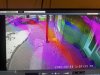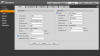My old desk top had died. So I purchased a new dell. Here are the specs. Dell Inspiron 3020 Desktop - Intel Core i7-13700, 1TB SSD + 1TB HDD, 16GB DDR4 RAM, DVD RW, Intel UHD 770 Graphics, Windows 11 Pro.
Wd purple 12tb.
I uploaded a BI back up from the old desktop and everything seems to be running fine. But when I have my cameras expanded so I can see them all on the Bi screen two of the camera glitch. See v I'm running sub streams.
This is a dedicated desktop.
Also does my cpu and ram numbers look normal?
Wd purple 12tb.
I uploaded a BI back up from the old desktop and everything seems to be running fine. But when I have my cameras expanded so I can see them all on the Bi screen two of the camera glitch. See v I'm running sub streams.
This is a dedicated desktop.
Also does my cpu and ram numbers look normal?